You’ve probably chatted with a bot before, maybe without even realizing it. It helped you reset a password, track an order, or even asked if you needed help just seconds after landing on a website.
But AI chatbots are no longer just helpful. They’re quietly reshaping how companies interact with customers—across time zones, languages, and platforms. And they’re doing it with speed, consistency, and surprising personalization.
For business leaders, especially CXOs, service managers, and digital product owners, chatbots now carry strategic weight. They influence customer loyalty, operational costs, support team morale, and even how fast customers are onboarded into your ecosystem.
This article breaks down the benefits of chatbots in practical terms. Whether you’re exploring your first bot or upgrading an existing one, you’ll get a full-spectrum look at why these tools matter and how they fit into a smart digital customer experience strategy.
A chatbot is a piece of software that mimics conversation. It can be rule-based (pre-scripted replies) or AI-powered (smart replies based on intent, data, and context). Not all chatbots are smart. Some are like Intercom’s Fin AI or Freshworks’ Freddy AI, using artificial intelligence to understand language, detect intent, and respond dynamically. Some are frustrating, even useless. But AI chatbots, the kind built with machine learning and NLP (natural language processing), can hold real conversations. They understand typos, context, and user emotions.
They’re embedded across channels:
In customer experience, their role is simple: they sit at the intersection of urgency and convenience.
Use case examples:
Behind the scenes?
These interactions trigger workflows, sync with your CRM, and feed into customer experience analytics—helping you refine journeys at scale.
That’s the kind of speed and consistency only chatbots can deliver.
We’ll now explore the core benefits of chatbots, broken into focused subsections to show the full business value.
Speed is no longer a luxury. It’s an expectation.
Customers want answers now, not in five minutes, not tomorrow.
AI chatbots reduce wait times drastically by:
This alone improves customer experience and takes the load off your human support staff.
Average Response Times: Human vs AI Chatbots
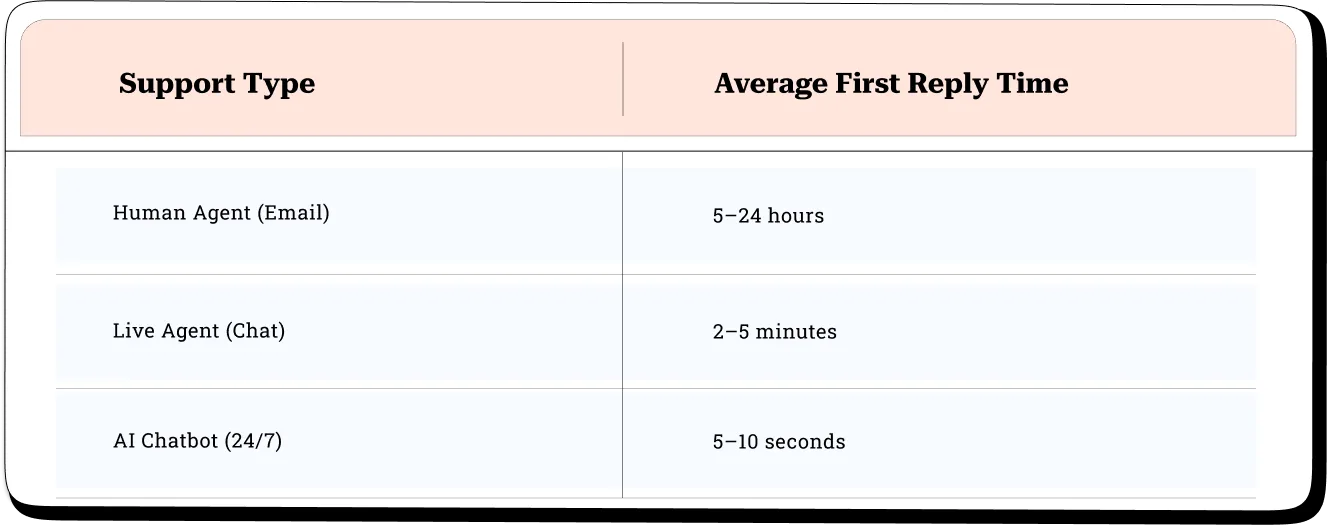
Tools like Haptik.ai are built to handle millions of interactions simultaneously without compromising accuracy or tone.
Speed doesn’t just feel better. It reduces churn, improves satisfaction, and sets a brand apart.
You don’t get a second chance at a first impression. That’s where onboarding automation via AI chatbots earns its keep. Whether you're onboarding users into a SaaS app or guiding customers through instructions, chatbots create momentum.
Example:
When a user signs up:
This ensures a consistent experience, no matter what day or time a customer joins.
Typical Onboarding Time (Manual vs Chatbot-Assisted)
.webp)
Customer problems don’t follow your workday hours. AI chatbots extend your digital customer experience strategy by being available all day, every day.
Key advantages:
• Always-on support across time zones
• Better global engagement
• Helps small teams manage large audiences
And bots never get tired or overwhelmed, so your service's consistency remains strong.

When businesses look for ways to streamline operations, customer service often tops the list.
Why? Because support teams can be expensive. Hiring, training, shift scheduling—it all adds up fast.
Here’s where AI chatbots deliver serious value.
Instead of replacing human agents, they reduce the volume of simple, repetitive tasks:
• “Where’s my order?”
• “How do I reset my password?”
• “Is my subscription active?”
These questions take seconds for a bot but several minutes for a person. Multiply across thousands of customers, and the savings become clear.
Bots factor directly into smarter customer service strategies. They let human agents focus on what matters most: complex cases that need emotional nuance or specialized knowledge.
Cost Savings with AI Chatbots in Support Teams
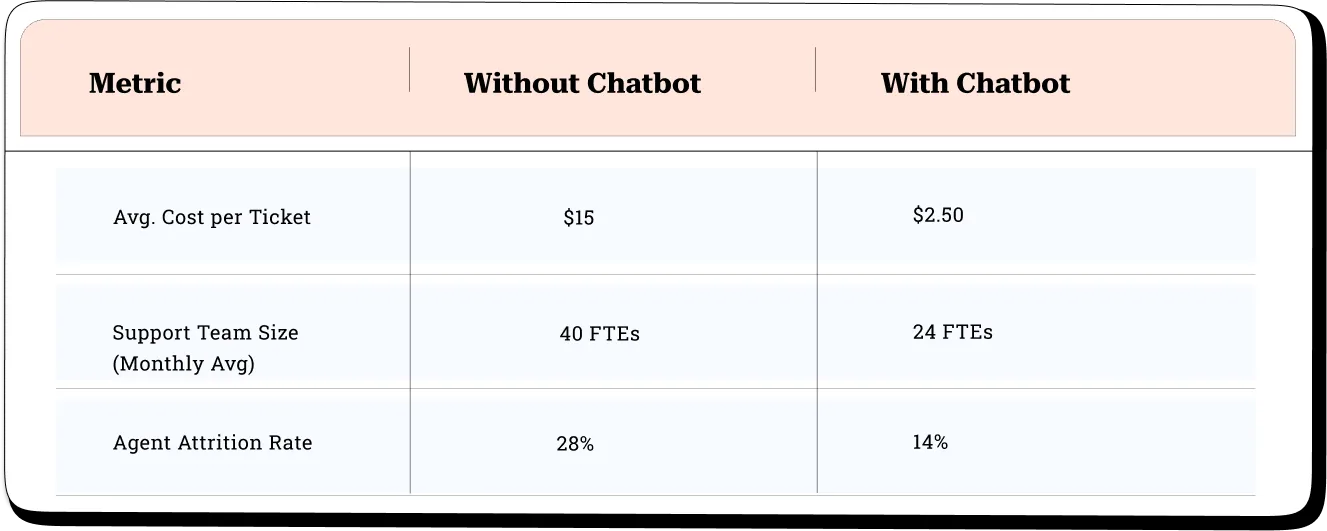
One of the most overlooked benefits of chatbots is how much they can learn.
With customer experience analytics in place, your bot isn’t just talking; it’s collecting data:
• Which questions get asked most
• Where customers drop off
• What tone earns better results
• Which buttons or flows get clicks
This is gold for any customer experience specialist or product owner. It allows the team to:
• Refine scripts
• Optimize flows
• Predict user intent better
• Spot friction points early
The magic?
It all happens quietly in the background. The chatbot keeps improving without anyone needing to reinvent the system each time.
Feedback Loops That Power Customer Experience Analytics
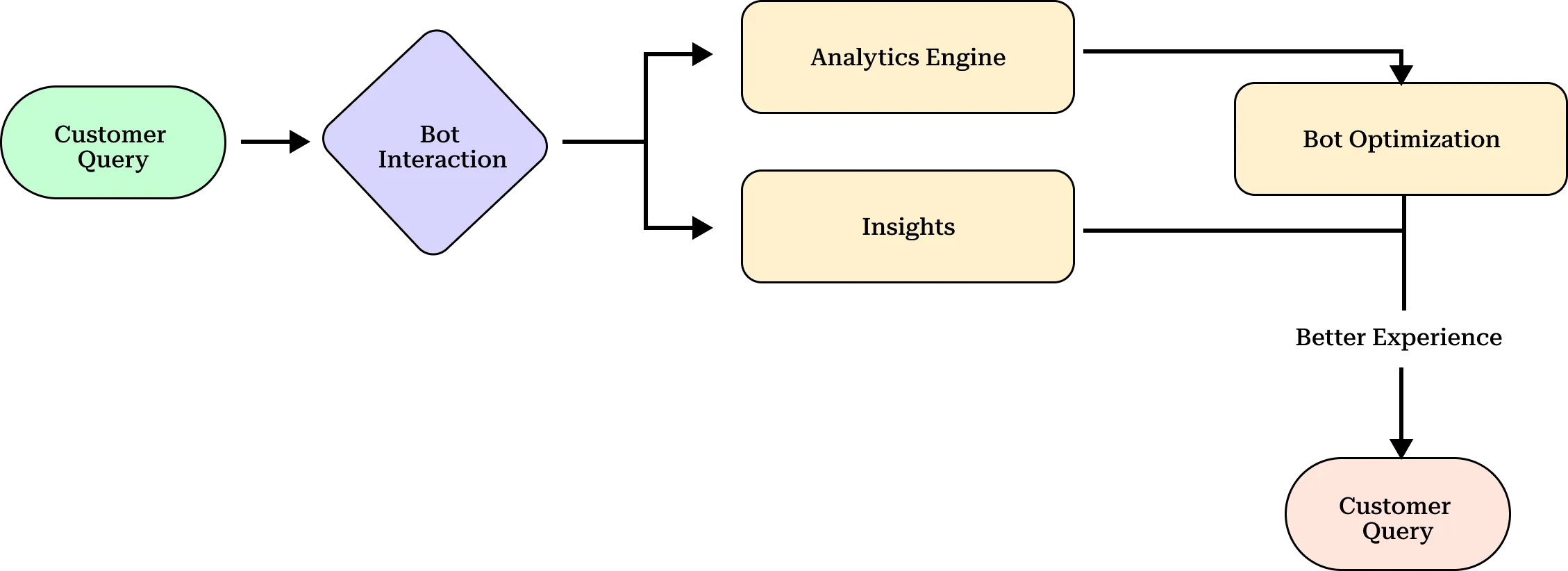
Let’s move from theory to real-world practice. These chatbot examples show how organizations—from fashion to finance—use conversational AI to create faster, smoother, and more personalized customer interactions.
H&M’s chatbot helps shoppers find the perfect look. It asks users about their style preferences, then suggests outfits they can browse and buy. It's not just about answering questions; it's about inspiring action. For a fashion brand, that’s the sweet spot between support and experience.
Erica is one of the most widely adopted banking bots, handling more than 1 billion interactions as of 2023. She helps users check balances, track subscriptions, and manage spending. The result? Higher engagement, lower support volume, and a tangible return on AI investment.
Chatbots aren’t just for customers. Atomicwork uses AI to automate internal help requests for IT, HR, and admin teams. An employee can ask, “How do I request time off?” and the bot will respond with the exact workflow. It cuts down on tickets and helps internal teams focus on meaningful work—a win for both productivity and morale.
Freddy AI from Freshworks helps businesses deploy conversational bots across customer service, sales, and internal support. It’s integrated into tools like Freshdesk, Freshsales, and Freshchat, giving teams a unified way to handle routine tasks.
✓ Multilingual support
✓ Automated intent detection
✓ Seamless agent handoff
✓ Smart FAQs and live chat
✓ Freddy AI reduces response time to under 5 seconds
✓ Automates up to 60% of support tickets
✓ Learns from interactions to improve over time
Fin AI is Intercom’s flagship chatbot, and it’s all about fast, human-like responses based on your content, not generic rules.
✓ Built using GPT-4 and real-time learning
✓ Pulls accurate answers from your help center
✓ Can escalate intelligently without loops
✓ According to Intercom, Fin can resolve 50% of queries on its own while maintaining a 90%+ customer satisfaction rating.
✓ SaaS companies like Notion and Airbase use Fin to:
✓ Shorten onboarding timelines
✓ Deflect high ticket volume
✓ Guide users through complex flows
Yellow.ai offers one of the most robust AI chatbot platforms, combining conversational AI with workflow automation. It’s widely used in retail, BFSI, and telecom sectors.
✓ Supports 135+ languages
✓ Works across voice, email, WhatsApp, and web
✓ AI intent training via low-code editor
✓ Yellow.ai chatbots deliver 92% accurate responses across platforms
✓ Reduced average handling time by 40% for large enterprise clients
Haptik.ai powers bots for ecommerce and telecom giants like Jio, KFC, and TATA. Its platform focuses on personalizing responses and integrating across CRMs.
✓ 100M+ users served
✓ 80% automation in retail inquiries
✓ Custom chat flows with payment integration
Aisera goes beyond customer support. It offers AI-powered service management — meaning it automates IT tickets, HR requests, and customer issues alike.
✓ Natural language intent matching
✓ Integrated with ITSM tools (e.g., ServiceNow, Salesforce)
✓ Pre-trained on 200+ enterprise domains
✓ Resolves up to 70% of IT issues autonomously
✓ Cuts service costs by 40–60% annually
Most companies have some kind of customer experience software already. Maybe it’s a CRM like Salesforce, a help desk like Zendesk, or a messaging platform like Intercom. But those systems alone can’t keep up with real-time expectations.
That’s where chatbots come in. They don’t replace your software—they activate it.
Chatbots Connect the Dots
Imagine this scenario:
All this takes less than 30 seconds—and no one needs to refresh a page or switch tabs.
This is how modern bots integrate with tools like
Here’s what you should look for when picking chatbots that plug into your stack:
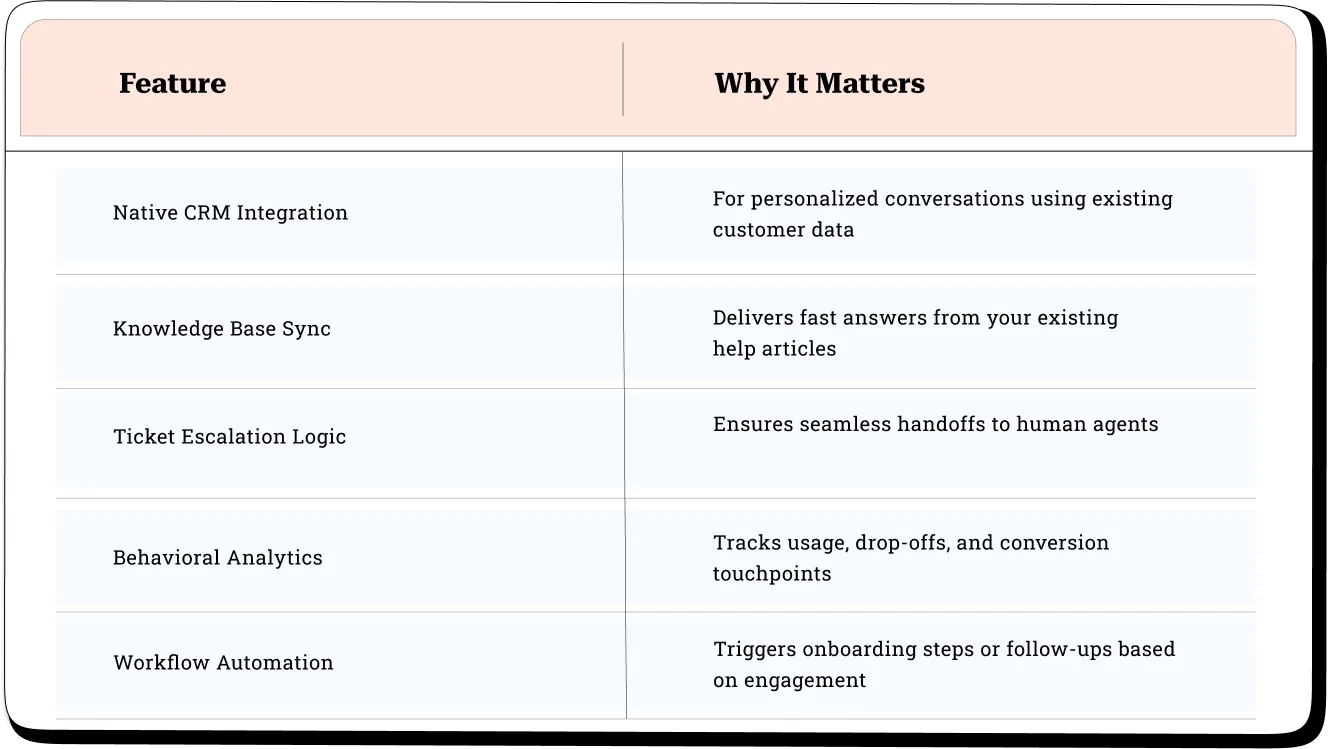
When bots work within your digital customer experience strategy, they reduce time-to-resolution and increase user satisfaction. Customers no longer must wait for responses or call centers. They get immediate help, and that builds trust.
A customer experience specialist wears many hats. They're part analyst, part journey designer, and part communicator. When chatbots enter the mix, they become even more critical.
Using tools like Hotjar, Mixpanel, or Intercom’s own dashboard, specialists dive into customer experience analytics to figure out:
This feedback loop helps improve the bot’s tone, content, and flow. It’s not just about answering questions; it’s about doing it well and doing it better next time.
CX Specialist Impact Using Analytics
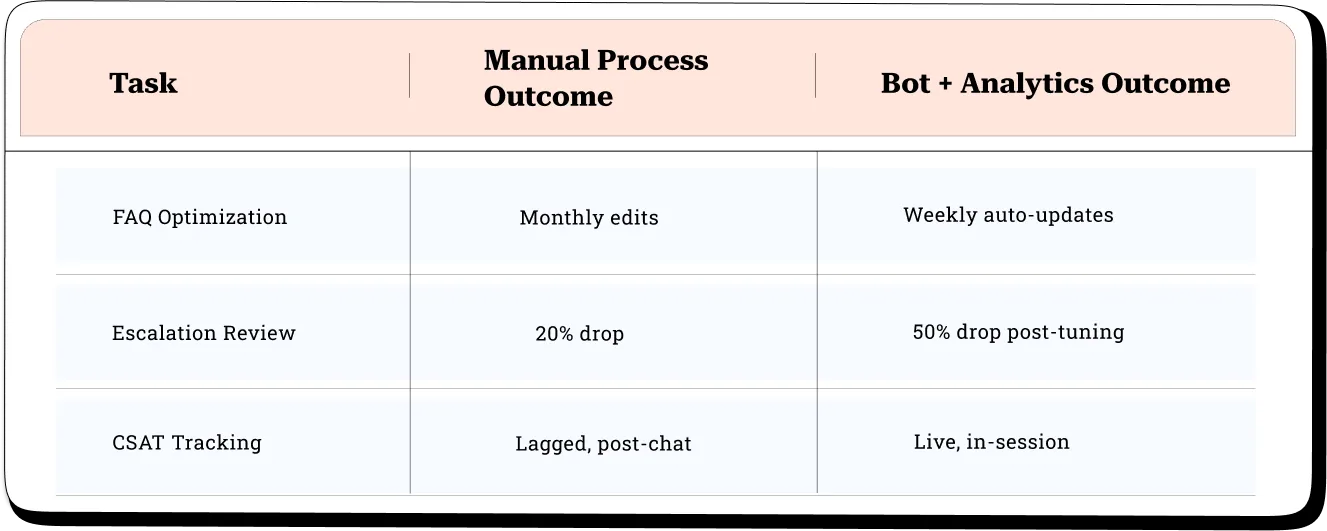
On the internal side, Atomicwork let specialists tag common requests and build conversational replies. For example:
This reduces IT backlog and improves response time—two big wins for internal customer experience.
CX specialists are the voice of the users inside your company. They translate frustration into improvement. With chatbots and analytics in their toolkit, they can:
As automation expands, the role of the CX specialist doesn’t shrink; it evolves. They’re the ones teaching bots how to behave, how to speak, and how to help.
You’ve now seen how bots operate in the real world and how they integrate across systems. But what about when things go wrong?
Next, we’ll ask the big question:
Let’s not sugarcoat it; yes, AI chatbots make mistakes. Just like humans. But here’s the catch: their mistakes are often easier to fix, monitor, and prevent on a scale.
Here are a few missteps chatbots still make:
Sometimes a bot misinterprets a question because it lacks enough prior conversation or language nuance. For example, it may confuse “cancel order” with “cancel account.”
Poorly designed bots might keep looping users in circles instead of handing off to a real support agent. This is frustrating and entirely avoidable with clear escalation logic.
If a bot references information users didn’t know you had (like past purchases), it can feel intrusive. Bots should always respect privacy norms and data governance policies.
Bots that mix formal and casual language too freely can feel jarring. Tone consistency matters, especially for brand trust.
In some cases—especially with LLM-based bots like GPT-4—the chatbot might “hallucinate” facts that sound right but aren’t. This is rare in domain-trained systems but still worth monitoring.
Top platforms like Freshworks and Intercom allow customer experience specialists to:
This means bots don’t have to be perfect on Day 1—they just have to keep learning.
Tools That Help Fix Chatbot Mistakes
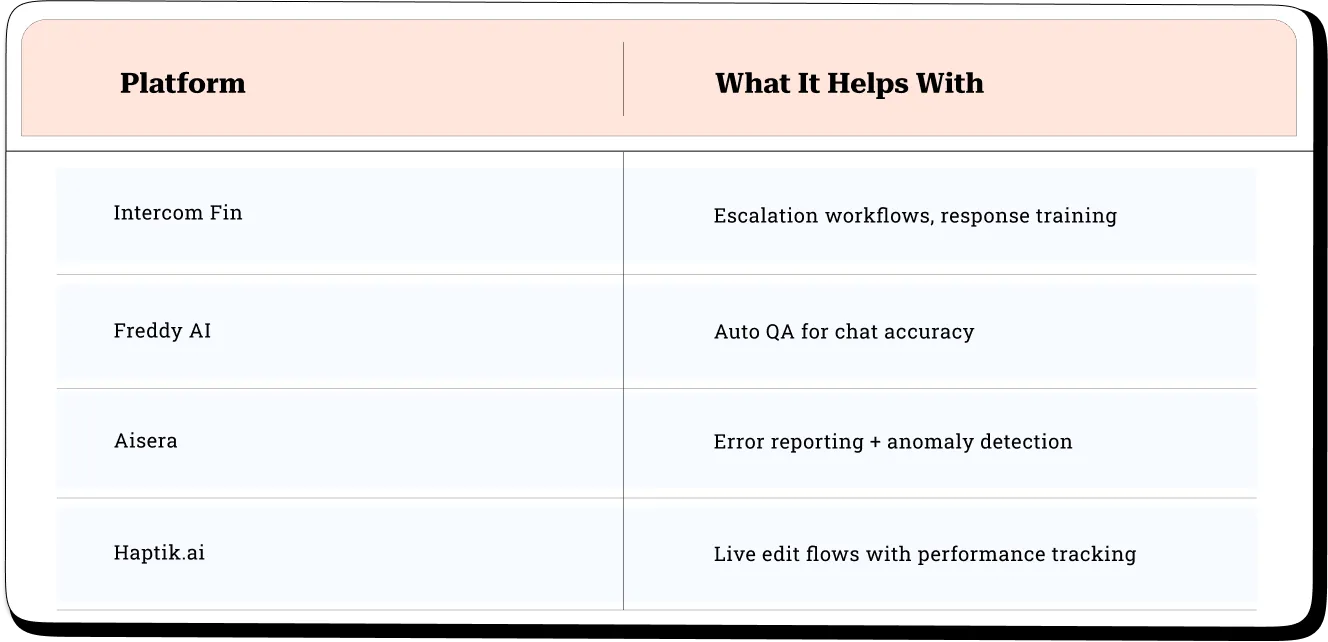
So… Should You Worry?
Only if you treat your bot like a fire-and-forget tool. The real solution is simple: treat your chatbot like a team member. Train it. Review its performance. Iterate like you would with a sales or success rep.
And always—always—build in a quick exit option:
“Want to talk to a human instead?”
That alone can improve satisfaction by up to 35%.
Adding a chatbot to your website isn’t a strategy. It’s a tool. To make it work, you need to plug it into your larger digital customer experience strategy.
Here’s how to do it, step by step.
Where are your users getting stuck?
When do they need guidance?
Use tools like Hotjar or FullStory to identify drop-off points and hesitation zones.
Your chatbot should support:
Your bot shouldn’t live in a silo. It should integrate with your broader CX ecosystem.
Partner ecosystems include tools built to connect bots across CRM, onboarding, and internal support. Make sure your stack includes:
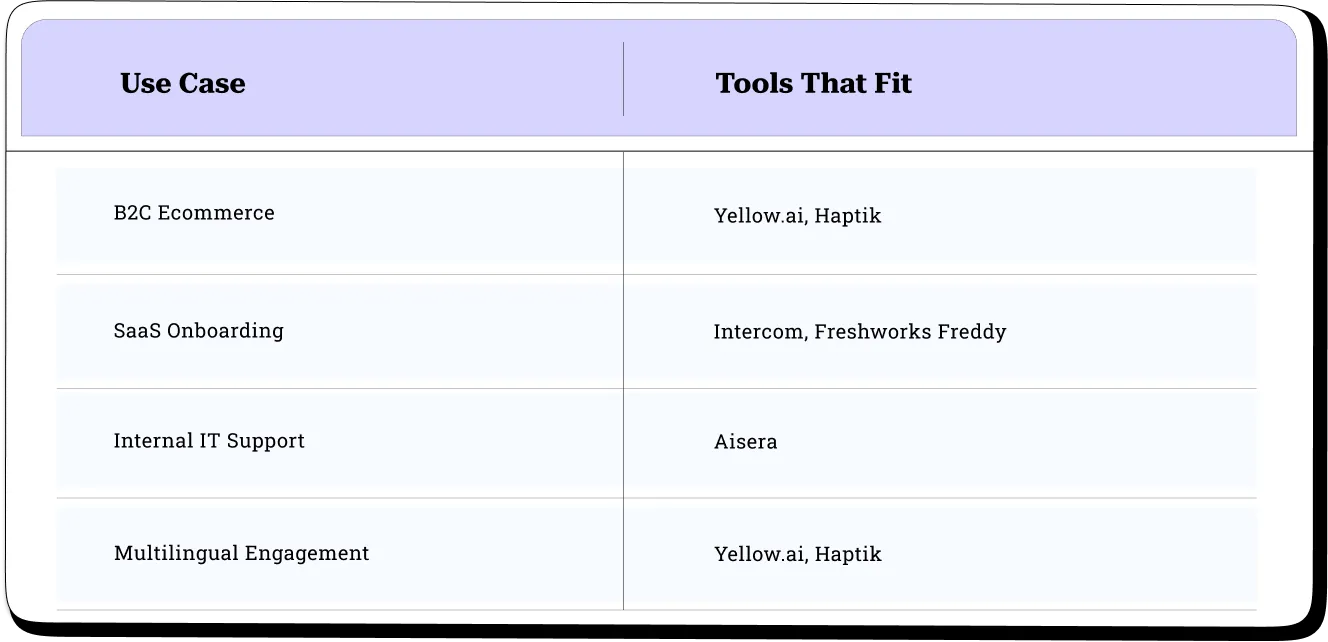
Look for native integrations, API flexibility, and shared analytics.
Don't try to build one mega-bot that handles everything. Instead, break it down:
Each intent should map to a flow. These flows should offer clear exits (like “talk to a human”) and link to resources like help docs or video walkthroughs.
Bots aren’t just support tools—they’re business assets. Measure them like you would a team.

Connect this to your customer experience software or analytics platform.
No chatbot strategy is complete without customer experience analytics.
You should be tracking:
Platforms like Intercom offer built-in analytics. Others, like Mixpanel or Heap, can track behavior across tools.
Use these insights to iterate. Small changes, like rephrasing a prompt or adjusting timing, can lead to big improvements in engagement.
A chatbot is only as effective as the humans managing it. Customer experience specialists should regularly.
This hands-on feedback loop keeps bots from getting stale or annoying. It also helps your human support team understand what’s working and where to focus their energy.
Chatbots shouldn’t just be “cool”; they should show impact.
Look for:
That’s when you know your digital customer experience strategy is paying off.
We’ve covered a lot—and for good reason.
Chatbots have evolved far beyond their “clunky-script” phase.
Today, they’re essential building blocks in any serious digital customer experience strategy. Whether you're handling customer support, onboarding new users, or even assisting your internal IT team, there's a chatbot model that fits.
Let’s recap the core benefits of chatbots:
· They integrate seamlessly with your existing customer experience software stack—especially when built on ecosystems like saasgenie.ai.
And most importantly? They don’t replace people. They amplify them.
With tools like Intercom and Atomicwork, businesses are seeing faster resolutions, better onboarding outcomes, and happier customers—all while scaling efficiently.
If you're a CXO, customer experience specialist, or technical leader, now is the time to evaluate how bots can boost your organization.
Start simple:
Your customers are already used to talking to bots. The question is, are they talking to yours?
Let’s clear up some common questions—the kind your team or clients might ask during planning or implementation.