Think about this: you submit a ticket because your email isn’t synced.
Two days later, it’s still “pending.”
You follow up.
No response.
You restart your laptop.
Sounds familiar?
This isn’t just an annoying delay—it’s a breakdown in service delivery.
And it happens in businesses every day.
IT teams are overwhelmed.
Processes are vague or missing.
Support is inconsistent.
Everyone suffers.
That’s where ITSM comes in.
ITSM stands for IT Service Management. It’s how businesses design, manage, and deliver IT services to internal users or customers. ITSM isn’t just about managing tickets; it gives your tech team a system. It turns chaotic help desks into efficient, responsive service hubs.
At its core, ITSM is about delivering value through technology. It defines how IT supports people, processes, and goals—every day.
Think of your IT team as airport traffic controllers. Every issue—whether a software request or network outage—is a plane needing guidance. Without clear protocols, things spiral: planes circle aimlessly, delays compound, and systems crash. But with ITSM, each "flight" follows a process. Everyone knows their roles. Mistakes decrease. Outcomes improve.
According to Gartner, organizations using AI-powered IT support (an ITSM feature) cut ticket resolution time by 25% and support costs by 40%.
It’s not just about speed. It’s also about consistency. Whether it’s Monday morning or midnight Saturday, ITSM ensures every request follows a clear, repeatable workflow.
This blog is your full roadmap to ITSM. Whether you're a tech lead or a business owner, here’s what you’ll learn:
Each section is filled with examples, tools, and templates to help you move from “What is ITSM?” to “Here’s how we’re using it.”
In the age of digital transformation, IT can no longer afford to be reactive.
Businesses rely on tech for everything—customer service, operations, marketing, and logistics. One downtime incident can ripple across departments.
According to BMC, more than 90% have implemented at the very least one ITSM tool. That means more services, more change requests, and more complexity. Without ITSM, things would break down. With it, teams adapt and scale.
And ITSM isn’t just for big enterprises. Small and mid-sized businesses are now adopting ITSM platforms to improve uptime, automate support, and boost customer satisfaction.
You wouldn’t run a restaurant without a kitchen process.
You wouldn’t fly without air traffic control.
So why run your IT without structure?
ITSM gives your business control, visibility, and speed. And that’s what this blog will show you—step by step.
Let’s start by breaking down what ITSM looks like in modern business—and how it differs from frameworks like ITIL.
So far, we've introduced ITSM and its importance. Now, let's dive deeper. We'll define ITSM in modern business settings, explore its true purpose, explain why it matters, and clarify how it fits with ITIL and problem management.
IT Service Management (ITSM) ensures your IT team operates like a well-oiled machine. It standardizes how you handle incidents, changes, problems, and service requests. In plain terms, ITSM helps tech teams deliver reliable, consistent service.
According to the AXELOS Benchmarking Report 2022, about 48% of organizations consider their ITSM capabilities “good” or “great,” while 27% say they're “improving,” and 22% report significant gaps. This highlights that only half of businesses manage ITSM well, leaving substantial room for improvement.
By adopting ITSM, companies lay a solid foundation for enhanced IT performance and better business alignment.
In practice, ITSM focuses on four key functions:
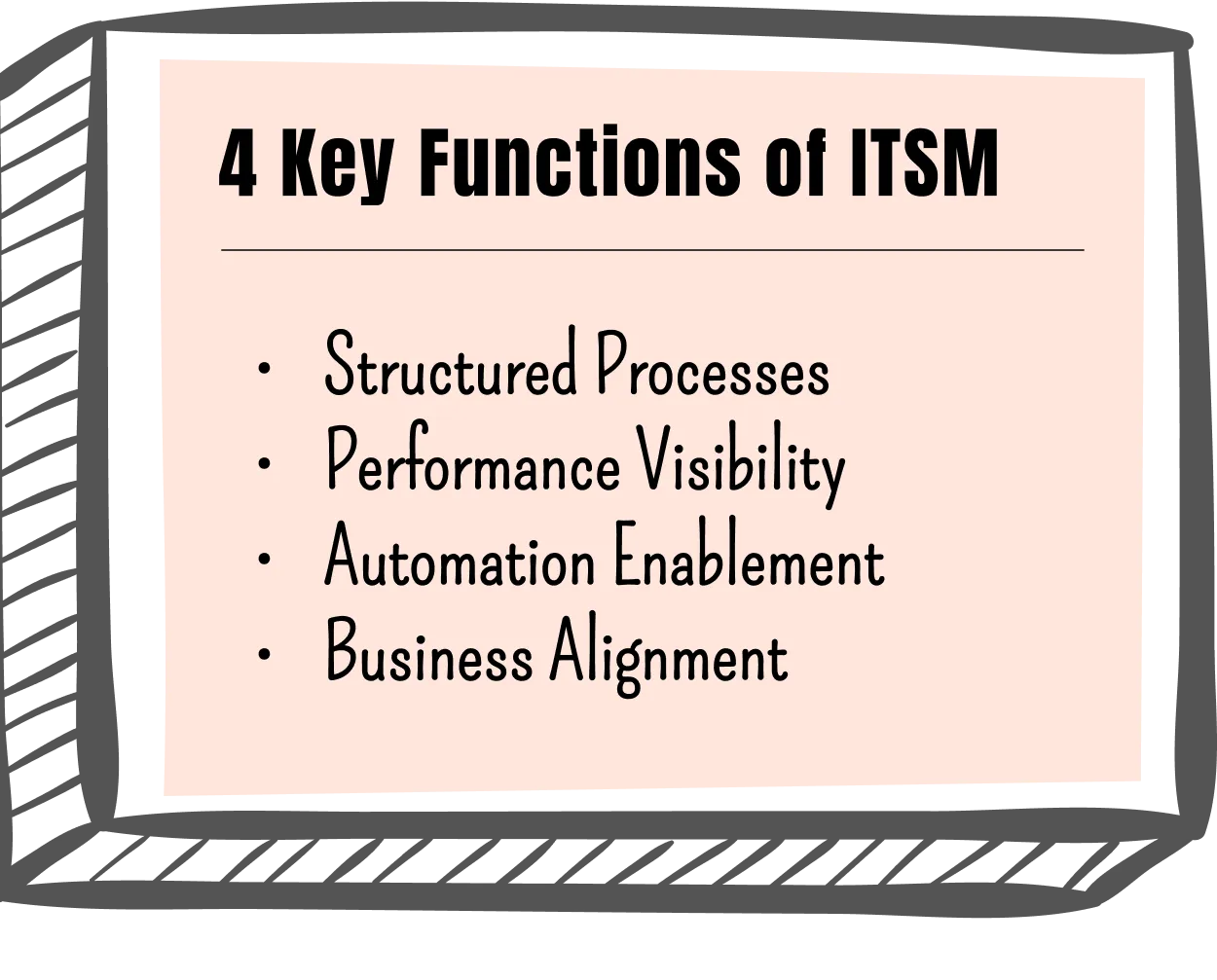
Here are some real outcomes:
In today’s business landscape, tech reliability isn’t optional. A single unscheduled outage can disrupt sales, operations, and customer trust.
Remember the July 19, 2024, Microsoft outage triggered by a flawed CrowdStrike update?
It crashed over 8.5 million Windows devices, grounded commercial flights (including airlines like Delta, United, and American), halted hospital systems, disrupted banking services, and even closed stock exchanges
An Mi‑3 article reports that Gartner estimates up to 80% of digital transformation efforts fail to deliver expectations due to poor governance and fragmented tools. Here’s how ITSM reverses that trend:
ITSM vs. ITIL—A Common Misunderstanding
"Are ITSM and ITIL the same thing?"
Not quite—but they work together.
ITSM (Information Technology Service Management) is the practice of delivering IT services via structured processes. ITIL (Information Technology Infrastructure Library) is the set of best practices guiding how these services should be implemented.
In top-performing ITSM environments, around 40% achieve strong ITIL maturity in monitoring, evaluation, and innovation.
So, while ITIL provides the blueprint, ITSM builds and sustains the structure.
These 3, though they are different from each other, are ultimately interlinked.
ITIL defines best practices across stages: service strategy, design, transition, operation, and continual improvement.
What is ITIL’s meaning to ITSM?
ITIL provides a roadmap. ITSM follows it. It's like a city plan versus actual roads. ITIL sets frameworks. ITSM creates and maintains journeys.
ITIL Problem Management
One crucial area is problem management. This practice digs into root causes to prevent recurring issues. ITSM integrates it through:
These are tracked via KPIs: recurring incidents, resolution times, and change success rates.
If you
then combining ITSM with ITIL is the answer. ITSM operationalizes best practices. ITIL enables it with a structured framework.
Mature ITSM allows teams to shift from throwing out fires to fueling growth.
In the next section, we’ll explore the ITSM toolbox: leading platforms, essential features, and how to pick the right one for your needs. Stay tuned—tools like ServiceNow, Freshservice, and SolarWinds are about to get demystified.
IT Service Management (ITSM) relies on well-defined processes. These workflows ensure consistent delivery, reduce risk, and align IT with business goals. Here are the 10 essential ITSM processes your organization needs:
1. Incident Management
Helps teams restore service fast after unplanned interruptions.
2. Problem Management
Targets the root cause to prevent recurring issues.
3. Change Management
Enables controlled, low-risk updates to IT systems.
According to the ITIL framework, this is essential to risk management.
4. Release Management
Organizes software or infrastructure releases.
Helps reduce errors and provides rollback plans when needed.
5. Service Request Management
Handles routine user needs like password resets or access requests.
User satisfaction improves, and costs drop as repetition decreases.
6. Configuration Management (CMDB)
Tracks IT assets and relationships in a Configuration Management Database (CMDB).
7. Asset & Financial Management
Manages the lifecycle, costs, and contracts of IT assets.
Often paired with CMDB for full asset visibility.
8. Knowledge Management
Stores common solutions, FAQs, and best practices.
9. Service Level Management (SLM)
Defines, monitors, and reports on Service Level Agreements (SLAs).
10. Event & Request Fulfilment
This process ensures fast and reliable service delivery.
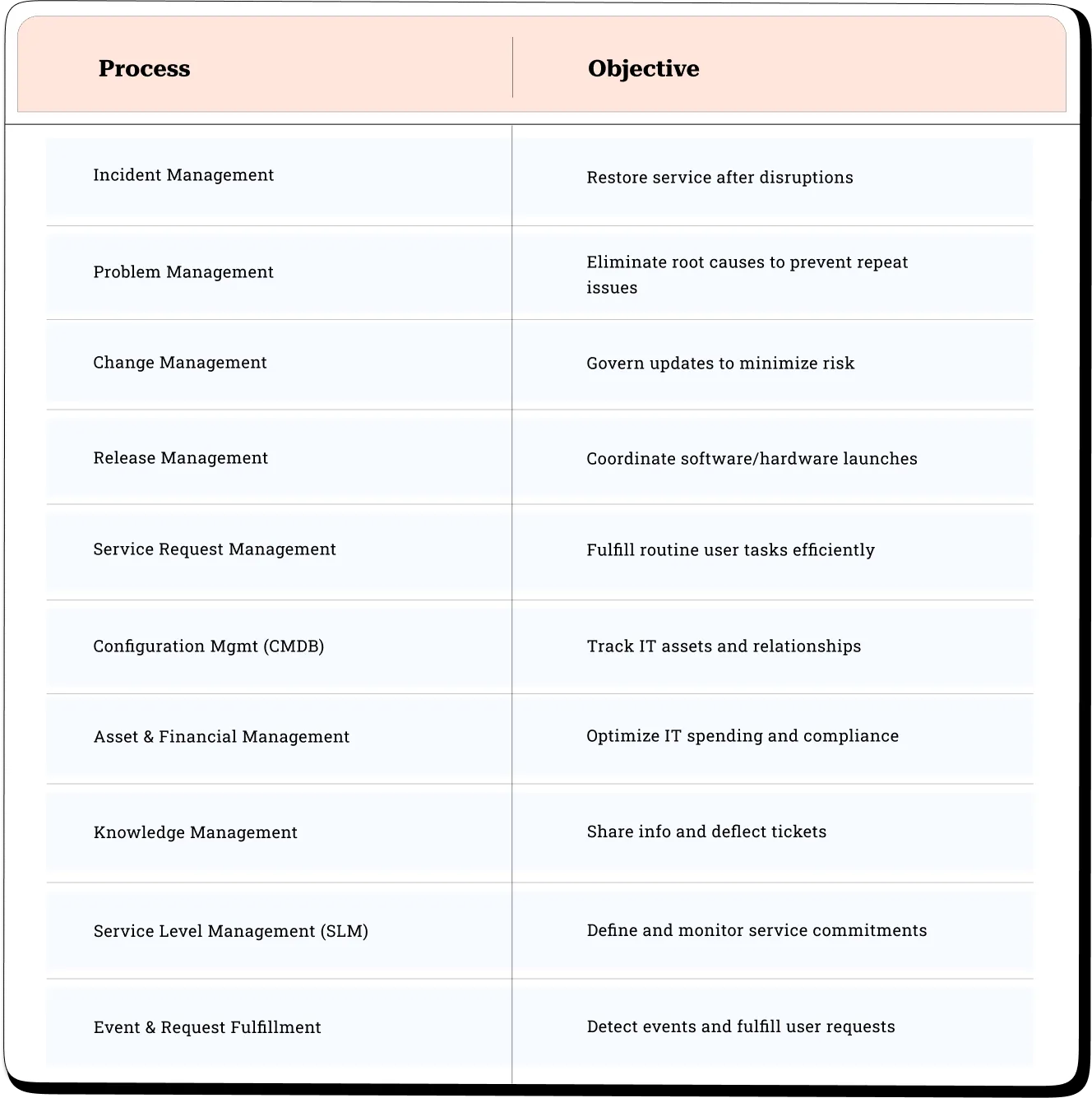
Why These Processes Matter
A strong ITSM framework hinges on four critical pillars:
This section dives into finding the right ITSM tools, what to look for in software, essential features, and why these tools form the backbone of ITSM.
Choose modern ITSM software that matches your needs and maturity—tools like Freshservice or Atomicwork offer robust, AI-ready workflows with scalable pricing. Here’s a quick buyer checklist:
The global ITSM market was valued at USD 11.91 billion in 2024 and is projected to reach USD 36.78 billion by 2032, growing at a CAGR of 15.3%. This boom comes from increasing demand for cloud-native tools that automate key processes.
When evaluating ITSM tools, prioritize the following:
Tools embed your processes. They enforce workflows. They track metrics. Without them, ITSM stays theoretical and hard to scale.
If your tool lacks CMDB, self-service, or CAB workflows, you’ll hit roadblocks. Mature tools like ServiceNow and Freshservice help you scale efficiently.
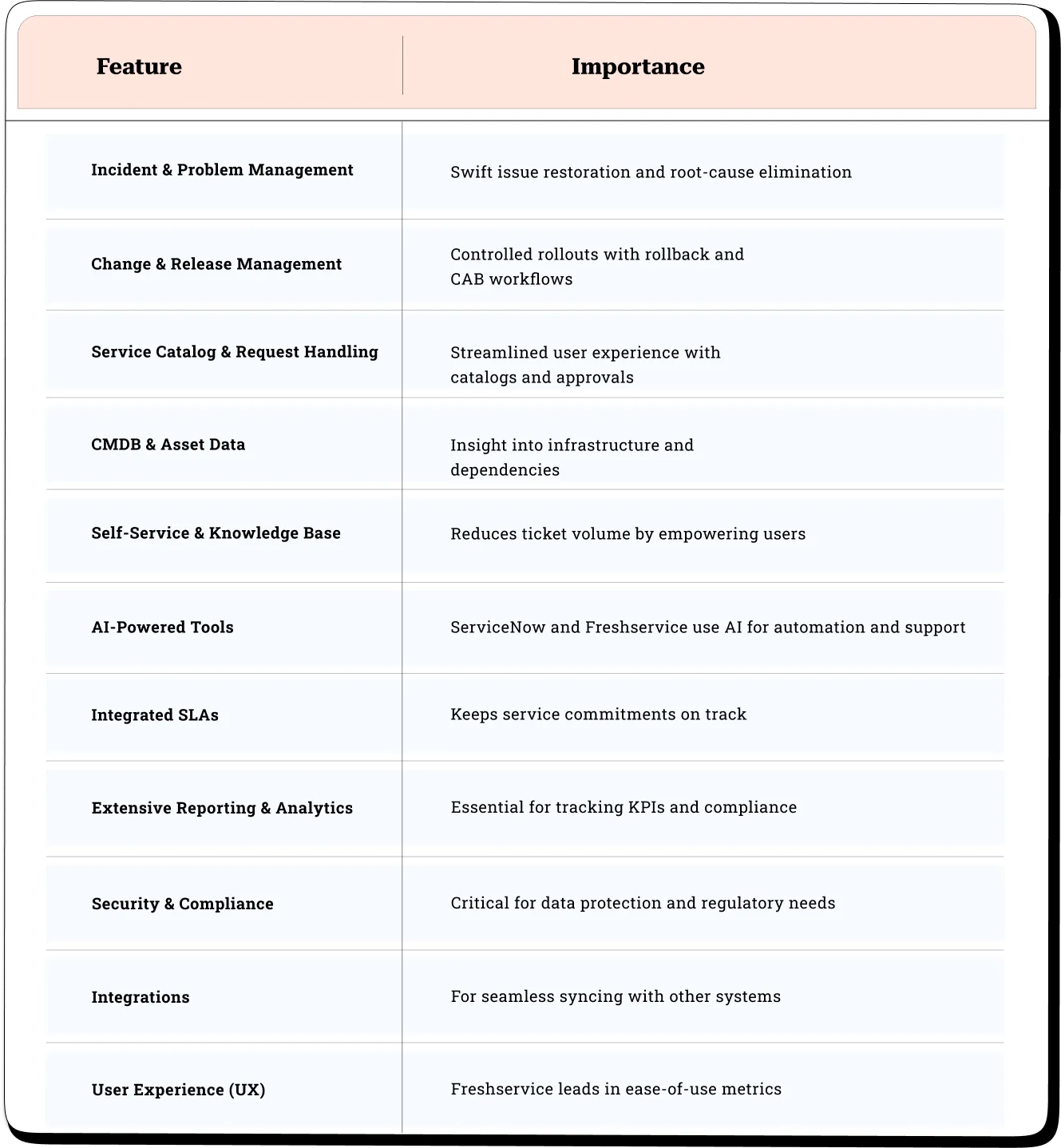
Want a breakdown of the top tools in the market?
Read our expert pick: Top 5 ITSM Alternatives to ServiceNow for a side-by-side comparison of pricing, features, and AI maturity.
Tools turn ITSM theory into operational practice. They embed workflows, enforce SLAs, collect metrics, and support continuous improvement. Without software support, ITSM remains manual, error-prone, and inconsistent.
Remote work, hybrid environments, and multi-cloud infrastructures require robust tools to keep systems integrated and teams aligned.
The benefit is clear: companies leveraging mature ITSM tools report 30% less downtime and 20% lower IT costs.
Looking for a detailed comparison between the best ITSM tools?
Check out the 5 ServiceNow Alternatives of 2025 that are revolutionizing the ITSM industry.
Adopting IT Service Management (ITSM) delivers powerful business and technical advantages. Here are the five key benefits:
1. Operational Efficiency
ITSM standardizes workflows. It reduces redundant tasks and enables automation. This streamlines operations and frees IT teams to focus on strategic work.
Example: Waterstons saw their team handle double the previous ticket volume after implementing Freshservice while maintaining high-quality support.
2. Improved User Experience
A structured support process ensures a faster, more consistent response. With ITSM, users gain access to portals, real-time updates, and FAQs—boosting satisfaction.
Example: L'Osteria achieved 100% customer satisfaction using Freshservice’s self-service portal and catalog-driven request handling
Want proof?
Explore our real-world Customer Success Stories from companies that use ITSM to cut downtime, speed resolution, and boost satisfaction.
3. Risk Reduction & Compliance
Change management, approval workflows, and audit trails help reduce unplanned outages and ensure regulatory compliance.
Example: BMC Helix ITSM employs AI-driven change risk analysis and auditability—helping avoid failed deployments and maintain compliance
4. Faster Incident Resolution
With incident categorization, escalation rules, and knowledge bases, ITSM cuts resolution times significantly.
Example: BMC Helix’s Intelligent Routing leverages AI to automatically assign incidents to the right support teams. This results in significantly quicker resolution cycles. The platform analyzes historical incident data to predict support group assignments and reduce triage delays.
5. Better Change Control
Change Advisory Boards (CABs) and structured workflows reduce the risk of failed deployments and system downtime.
Example: ServiceNow enhances change management through the Change Advisory Board (CAB) Workbench and Change Success Score, automating approvals and reducing manual review cycles. These tools contribute to more consistent, lower-risk deployments.
6. Cost Optimization
ITSM helps manage licenses, hardware, and cloud usage efficiently through asset and financial management modules.
Example: CloudNuro implemented automated license management for a major Southern California utility using ServiceNow. They optimized license roles (e.g., downgrading high-priced licenses), which cut licensing costs and reduced compliance risk.
7. Data-Driven Decisions
ITSM platforms generate metrics like MTTR, ticket volume, SLA breaches, and trend analyses, guiding better planning.
Example: An article highlights how organizations use ServiceNow Performance Analytics to gain real-time insights. Dashboards surface trends and bottlenecks, enabling proactive decision-making.
8. Improved Collaboration Across Departments
ITSM breaks down silos. It aligns IT with HR, finance, facilities, and other departments through shared workflows and portals.
Example: TOPdesk’s Enterprise Service Management helped North Lincolnshire Council streamline services across IT, HR, and Facilities. The shared portal eliminated departmental silos and significantly reduced duplicated efforts.
9. Scalability and Agility
Modern ITSM tools are modular and cloud-native. This makes it easy to scale as your organization grows or needs shift.
Example: Softtek’s case study on a major AAA game title demonstrates how migrating to a cloud-native IT environment enabled automated scaling. The platform handled massive usage spikes smoothly and delivered high performance under load.
10. Continuous Improvement
ITSM includes built-in review cycles (e.g., ITIL’s Continual Service Improvement). This ensures services evolve based on user feedback and performance data.
Example: At Frontwave Credit Union, the PMO team implemented CSI-style practices across IT, operations, and finance. They identified manual bottlenecks, automated processes, and used data to improve escalations—creating a measurable culture of continuous improvement.
Summary Table
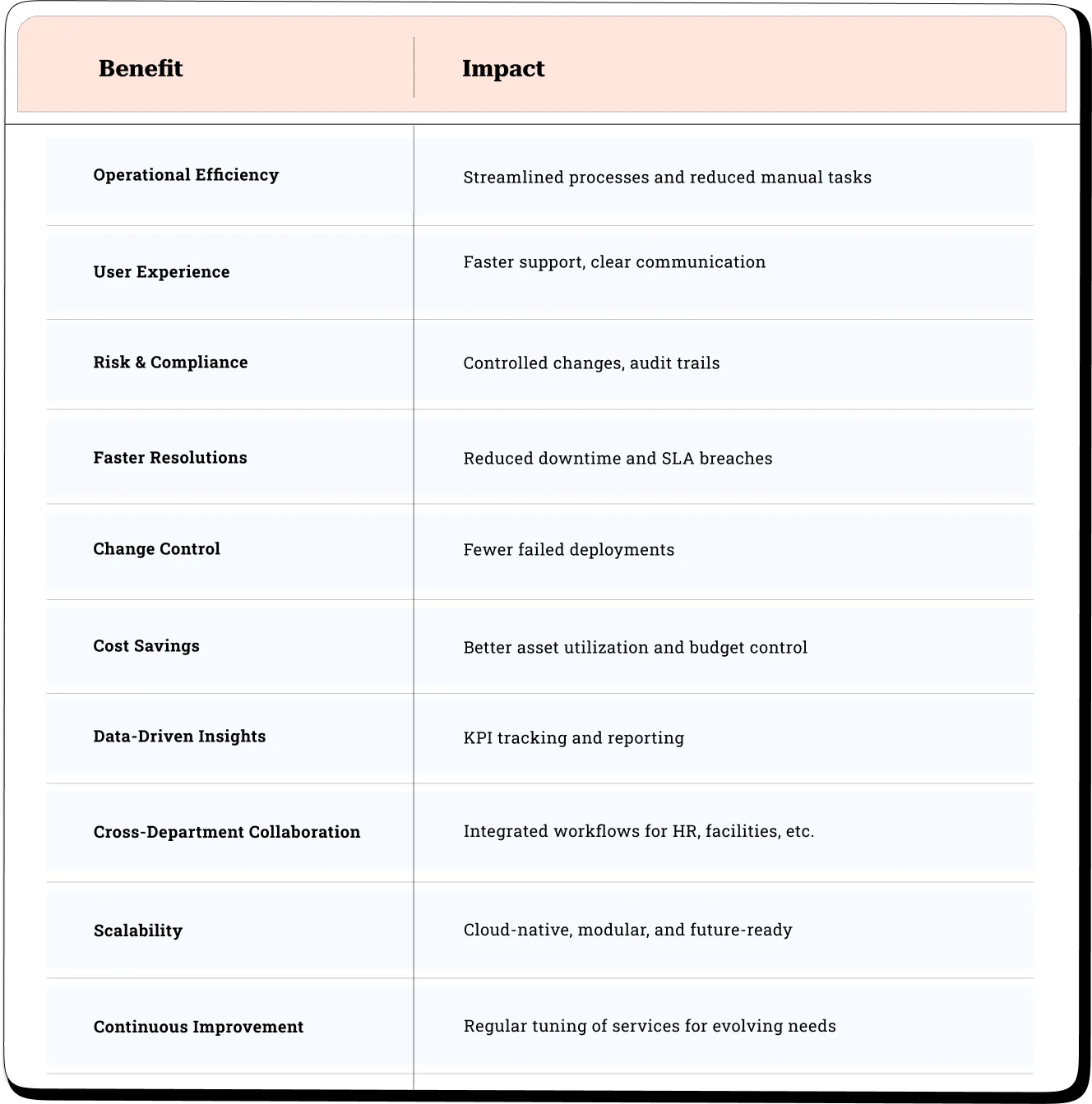
See how real organizations across verticals leverage ITSM software and ITSM solutions—from core ITSM platforms like ServiceNow and Jira to niche players like FreshService, Jira Service Management, and Atomicwork.
Major Cancer Center—ServiceNow + EY
A leading U.S. cancer center worked with EY to modernize IT via ServiceNow ITSM, adding ITOM, service dashboards, and SLA workflows. The result: faster incident resolution and more operational reliability for clinicians and researchers.
Regional Hospital Network—ServiceNow GRC
A multi-hospital group implemented ServiceNow GRC modules to track HIPAA compliance, automate policy attestations, secure audit trails, and monitor access violations—ensuring data protection and governance.
Iconic Luxury Retail Chain – Jira + Cprime
This Manhattan-based retailer (45 locations) switched from email and spreadsheets to Jira Service Management. Teams gained visibility, standardized requests, and centralized support—leading to higher ticket throughput and team efficiency.
The Very Group
A fashion retailer deployed Jira Service Management across IT and HR. This drove collaboration between dev and operations teams, standardized workflows, and produced “rave reviews” from employees.
Professional Provident Society—Freshservice
PPS, a leading South African insurer, adopted Freshservice to modernize their IT service management in a fast-growing, highly regulated environment. Their goals included reducing downtime, improving service levels, and aligning IT support with strict compliance and SLA demands
Yale School of Management—Atlassian Suite
Yale SOM integrated Jira Service Desk and Slack to streamline IT across campuses, cutting resolution times by 57% while maintaining ~4.8/5 satisfaction scores.
M&C Saatchi-Freshservice
Global creative agency M&C Saatchi replaced its legacy ITSM tool with Freshservice to unify IT support across creative, marketing, and office operations. Improved service quality—faster responses and cleaner workflows across brand teams. Integrated asset & service catalog—aligned IT services with user needs via clear, simplified requests
Ammex Corp & Zuora—Atomicwork
Ammex and Zuora use Atomicwork's AI-powered ITSM assistant to improve self-service, ticket resolution, and workflow automation. The results? Ammex replaced Jira and cut ticket volumes via AI deflection. Zuora integrated Atomicwork with Navan for expense automation. Enhanced employee experience and reduced back-and-forth
Sprinto - Atomicwork
Atomicwork partnered with Sprinto to embed security best practices and compliance workflows, enhancing trust across finance and manufacturing sectors.
Why Do These Examples Matter?
These real-world examples demonstrate how diverse ITSM tools and software adapt to vertical-specific needs—maximizing adaptability, compliance, and user experience.
When it comes to IT Service Management (ITSM), structure isn't just helpful—it's essential. One of the unsung heroes of a well-functioning service desk is a clearly defined ITSM category/subcategory list. Think of it as the skeleton behind the scenes, holding everything together. Without a coherent structure, support teams drown in chaos, request routing fails, and analytics become a mess of mismatched data.
So, let’s dive into the why, the how, and the what of organizing services in ITSM through smart categorization—and how this connects directly to your CMDB (Configuration Management Database) and service taxonomy.
At its core, a category/subcategory list is a hierarchical structure used to classify incidents, requests, problems, and changes within your service management system. It's how your team—and your tools—know whether someone is asking for a password reset, reporting a network outage, or requesting a new laptop.
Here's a simple breakdown:
This classification serves several key purposes:
But it’s not just about neat lists. It’s about translating business needs into technical action—consistently and clearly.
Every organization has unique service needs, but here’s a versatile starting point that works across industries:

This matrix can—and should—evolve. But it provides a clear starting point that supports most organizations' needs.
Here’s where categories and subcategories shift from backend structure to front-facing clarity. Your service catalog—essentially, the menu of all IT services offered—should mirror your categorization model, but in language your users understand.
Tips for aligning your service catalog with effective categorization:
Use terms they would type or search for. If users search "Wi-Fi notworking," but your subcategory is "802.11 Troubleshooting," you’ve lost them.
Limit top-level categories (ideally under 10). Avoid tech jargon unless your user base is entirely technical.
Every request item should be traceable to the underlying configuration item (CI) it relates to. That’s how you get to proactive service delivery, change impact analysis, and real incident root cause tracing.
Just because something worked last year doesn’t mean it’s optimal today. Run quarterly audits to remove duplicates, combine rarely used entries, and update names to match user terminology.
Get a free audit from our expert consultant now!Here’s the secret sauce: classification isn’t just for reporting—it’s for intelligent automation.
When your categories and subcategories are well-defined, you can:
Let’s say a user submits a ticket under
This structured input allows the system to:
Multiply that by hundreds of tickets per week, you're saving hours of manual triage and eliminating errors caused by vague inputs.
Your CMDB is like the map of your IT world—and your category/subcategory structure is the index that makes it navigable. When a request is tied to a specific CI (say, a particular server or app), and that CI lives in a well-maintained CMDB, you gain:
Taxonomy matters, too. Without consistent naming and hierarchy, you risk turning your catalog into a free-for-all. Define naming conventions (e.g., use "Request - Laptop," not "Laptop Request") and establish governance for who can add or change categories.
A well-structured ITSM category/subcategory list isn’t just a back-office feature—it’s a strategic asset. It empowers automation, improves service delivery, enhances analytics, and connects people to the help they need more quickly.
Get this right, and you’ll see fewer misrouted tickets, happier end-users, and a service desk that finally breathes a little easier.
In the ever-evolving world of IT service management (ITSM), frameworks serve as the playbooks that bring consistency, quality, and strategy to service delivery. They help organizations streamline support, align IT goals with business outcomes, and improve the customer experience.
Among these, ITIL stands out as the most recognized and widely adopted. But it’s not the only player in the game. Let’s explore how ITIL shapes modern ITSM, why it’s so dominant, and how it compares with other frameworks like COBIT, ISO/IEC 20000, and MOF.
Absolutely! Here's the revised section with eTOM, Six Sigma, and TOGAF added in the same style and tone for consistency, while maintaining readability and flow:
Organizations often blend multiple frameworks to tailor their ITSM approach. Each framework brings unique strengths depending on your goals—whether that’s governance, operational efficiency, or architectural alignment.
Emphasizes IT governance, risk management, and strategic alignment. COBIT and ITIL complement each other—one focuses on governance, the other on service execution.
A formal international standard, inspired by ITIL, that certifies your service management system (SMS) meets globally accepted best practices.
Designed for Microsoft-centric environments, MOF provides operational guidance that aligns well with Windows infrastructure and service delivery.
Focuses on process maturity and continuous improvement. Originally created for software engineering, CMMI helps organizations improve processes across the entire IT service lifecycle.
A lightweight ITSM framework ideal for small organizations or federated teams needing quick implementation without heavy bureaucracy.
Specializes in application lifecycle management, making it highly relevant for software development and DevOps teams.
Developed by the TM Forum, eTOM is a business process framework for the telecommunications industry. It maps out enterprise-level operations—like service assurance and fulfillment—that ITSM supports from a backend perspective.
A methodology focused on quality improvement and process efficiency. While not IT-specific, Six Sigma techniques (like DMAIC) are frequently used within ITSM to reduce incidents, eliminate process bottlenecks, and improve service reliability.
A framework for enterprise architecture, TOGAF ensures IT services are architecturally aligned with business goals. It complements ITSM by providing strategic design principles for complex systems and services.
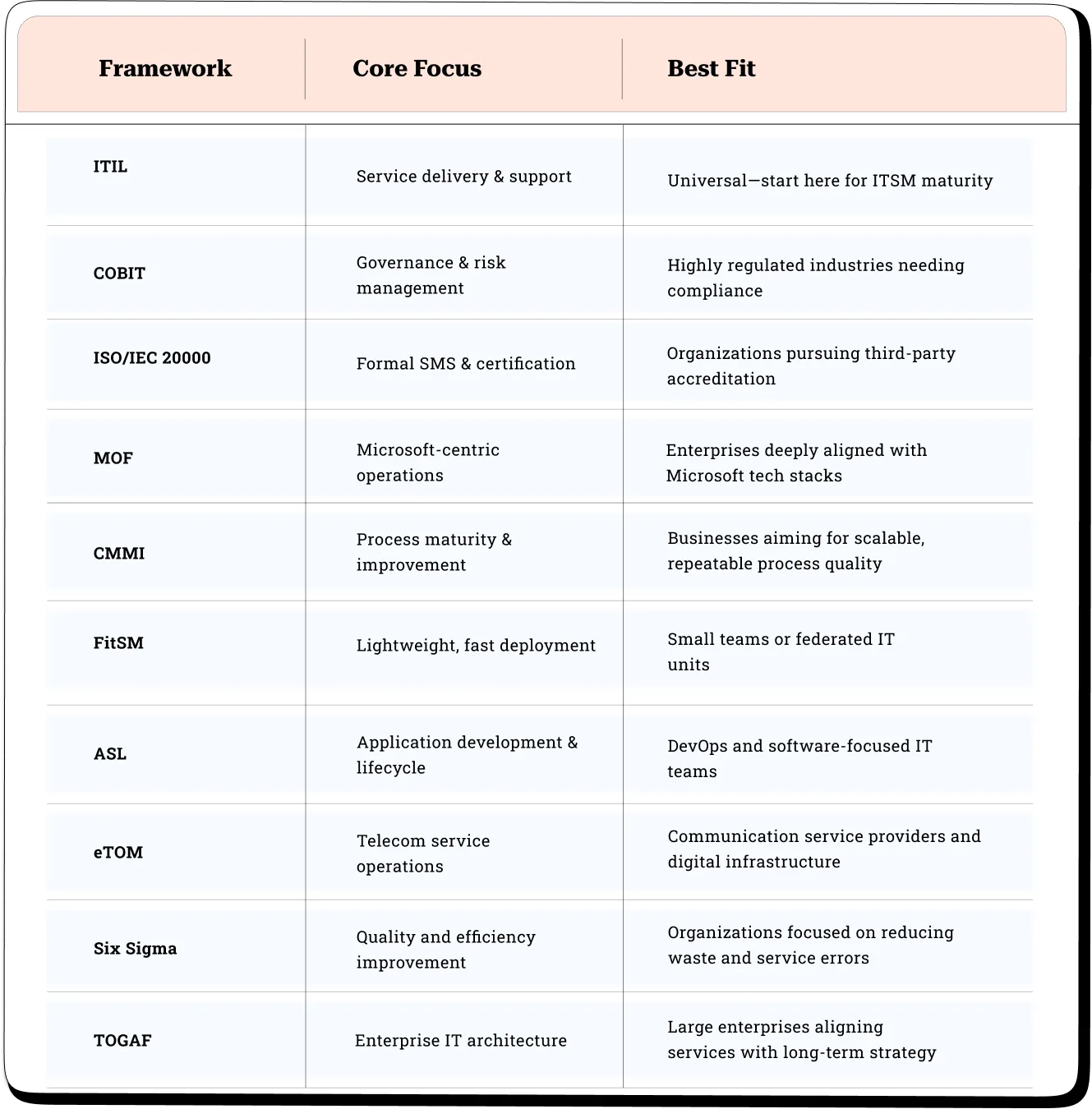
ITIL, which stands for Information Technology Infrastructure Library, is the backbone of modern ITSM. It lays out best practices to help IT teams deliver services aligned with business needs. ITIL isn’t prescriptive—it provides flexible guidance that you adapt to your organization’s size and maturity.
Since its launch in the 1980s, ITIL has evolved:
ITIL ITSM implementation acts as a scaffold, enabling faster problem resolution, service improvement, and better user satisfaction.
One of ITIL’s most powerful practices is problem management. Unlike incident management, problem management digs deeper to eliminate root causes—meaning you're not just putting out fires; you’re preventing them.
Key steps include:
Real-world example: an organization repeatedly suffers Wi-Fi outages. ITIL’s problem management process identifies a firmware bug in router hardware, updates firmware across the board, and eliminates the recurring disruptions. That’s ITIL problem management in action—preventing issues instead of merely reacting.
Here’s how to bring ITIL ITSM to life in your organization:
Implementing IT Service Management (ITSM) at scale—especially across large enterprises or government institutions—is no small feat. It requires more than just adopting a framework like ITIL; it demands a strategic rollout across interconnected systems and functions like IT Operations Management (ITOM), IT Asset Management (ITAM), and IT Business Management (ITBM).
Organizations that succeed in this space do so through careful planning, phased deployment, and cross-functional alignment. This section shares real-world implementation experience with ITOM, ITAM, ITSM, and ITBM, providing a blueprint for how to scale successfully using modern ITSM software and ITSM solutions—like ServiceNow ITSM.
In large-scale implementations, ITSM rarely operates in isolation. It’s part of a broader ecosystem. Here’s how these elements work together in practice:
Scaling ITSM doesn’t mean launching everything at once. The most successful organizations follow a phased implementation approach. Here’s a breakdown of common steps:
1. Assess and Plan
2. Design Future-State Workflows
3. Select the Right ITSM Software
4. Pilot Core Functions
5. Expand Gradually
6. Train, Govern, Evolve
No matter how great your ITSM solution is, scaling fails without cross-functional buy-in.
Here’s how to align stakeholders:
Large-scale rollouts of ITSM, ITOM, ITAM, and ITBM surface important lessons that can make or break your strategy:
Implementing ITSM at scale—especially in enterprise or government settings—requires more than just a tool. It demands a strategic approach that includes deep implementation experience with ITOM, ITAM, ITSM, and ITBM. Whether you're launching a new ITSM solution or upgrading to a platform like ServiceNow ITSM, success depends on structured rollouts, organizational alignment, and a focus on long-term value.
The takeaway?
Start with a strong ITSM foundation, build around it with ITOM and ITAM for operational control, and use ITBM to align every initiative with real business outcomes. That’s how you turn a ticketing system into a transformation engine.
Here’s the revised, SEO-optimized “Future-Proofing ITSM” section, structured for clarity and flow, with embedded real-case data and citations:
Adopting modern ITSM tools and frameworks sets the stage—but to stay ahead, organizations must evolve. Future-ready ITSM means embracing AI, automation, and experience-driven innovation; integrating methodologies like DevOps and Agile; and moving from reactive fixes to predictive support. Here's how top organizations are transforming IT service management—ITSM.
Artificial intelligence and automation are reshaping ITSM, turning it from reactive support into proactive and predictive service delivery.
These trends elevate ITSM software into ITSM solutions that deliver intelligent, user-centric experiences.
Curious how to evaluate these AI features?
Check out our Agentic AI Checklist for CX and IT Leaders to make smarter decisions around AI integration in ITSM.
Modern ITSM demands fast iteration and tight collaboration with development teams. Integrating DevOps and Agile practices empowers ITSM to scale.
This hybrid approach transforms ITSM from a back-office function into an innovation enabler.
ITSM maturity moves beyond handling service requests—it reaches predictive and autonomous support:
This progression turns service requests into support duties that are proactive and predictive, improving reliability and user trust.
Future-proofed ITSM doesn't stop with an implementation—it requires continuous tuning and a relentless focus on the end user:
This cycle reinforces a culture of optimization, agility, and empathy—cornerstones of modern IT service management (ITSM).
The future of ITSM lies in evolving ITSM tools into intelligent, automated platforms capable of delivering exceptional experiences. By integrating AI, Agile, and DevOps, and advancing from service requests to predictive support, your organization stays agile, resilient, and customer-focused. Embrace continuous improvement—not as a checklist, but as a cultural shift—and you’ll turn ITSM into your secret competitive advantage.
By now, you've seen it: ITSM isn’t just a ticketing system—it’s a business enabler. Whether you’re dealing with daily service requests or managing enterprise-wide digital operations, a well-executed ITSM strategy gives your organization the structure, speed, and insight it needs to thrive.
Let’s recap the essentials:
Across each section, one theme is clear: ITSM is not a one-time deployment—it’s a journey of continuous improvement. As your organization grows, so does your service demands.
The good news? With the right approach, ITSM scales with you.
So where should you go from here?
Audit your current environment
Identify where service gaps, delays, or inefficiencies exist. Use this insight to prioritize high-impact changes.
Adopt and adapt
Start small with core ITSM processes. Align them with your chosen frameworks and expand as your maturity grows. Don’t wait for “perfect”—evolution beats perfection.
Engage your teams
Build cross-functional buy-in. Bring in HR, Finance, and Security—ITSM is everyone’s business now.
Choose the right tools
Select scalable, AI-ready ITSM software that fits your organization’s needs—because great tools amplify great processes.
ITSM excellence doesn’t happen overnight, but every step forward improves how your business delivers value. With the knowledge in this guide, you’re ready to go from ‘What is ITSM?’ to ‘Here’s how we lead with it.’
Ready to transform your IT operations?
Start with a free ITSM audit today.