What Is Intercom? Everything You Need to Know in 2025
Intercom is a cloud-based customer messaging platform. It combines live chat, email, and SMS in one inbox for your support team. Unlike ticketing systems that use case numbers and email threads, Intercom focuses on real-time conversations. It feels more like texting than dealing with formal tickets.
Let’s get started.
Does your support team jump between emails, chats, DMs, and phone calls all day? Are they always chasing the next customer question?
Intercom brings all these messages into one place. Your team always sees the full customer story before replying.
This helps them answer faster and with more context. This isn’t just a list of features. We’ll show how Intercom improves conversations, automates simple tasks, and keeps your team personal—even during busy times. We’ll use real user reviews, ROI stats, and top industry research to show what really works.
Wondering if Intercom is right for your customer service?
See our Intercom solutions for a custom setup. Or learn more about automation in our chatbot guide.
Looking ahead to 2025: Intercom has grown well beyond simple chat. With Fin AI, routine customer questions are handled automatically, freeing up your team for more complex issues. The help center’s search gets better with every use, making it easier for customers to find answers on their own. Automation now manages message routing behind the scenes, so your team can focus on what matters most. Plus, Intercom isn’t just for support—sales and marketing teams can nurture leads and onboard new users, all within the same platform.
What is Intercom exactly?
Intercom is a customer messaging platform. It puts all your customer conversations in one place. Think of it as a digital front desk for your business. Every question, complaint, or compliment goes here. Each message is sent to the right team member. This stops the confusion of switching between email, chat, and phone.
With Intercom, customers don’t have to send emails and wait for replies. They get real, ongoing conversations. For example, if a customer asks about billing in chat and later follows up by email, the conversation stays together. Your team always sees the full history, so no one has to search for details.
Intercom launched in 2011. Over 25,000 businesses use it today. The goal is simple: make support feel like a real conversation, not a confusing ticket system.
Key features:
Unified inbox: Chat, email, and social messages in one place
Conversation history: See every past interaction with a customer
Fin AI chatbot: Answers common questions automatically
Help center: Customers find answers with smart search
Workflow automation: Routes and sorts messages for you
How does Intercom streamline customer service operations?
Intercom replaces old ticketing systems with real conversations. Customers don’t get auto-replies or case numbers. They chat live with your team. This makes responses faster and keeps conversations clear.
When a message comes in, Intercom sorts it, sets its priority, and sends it to the right person. Your agents see the customer's history, previous purchases, and any ongoing issues—so they can jump straight into helping instead of asking "Can you explain your problem again?"
According to McKinsey’s research, companies with personalized interactions see up to 20% higher customer satisfaction and 15% more conversions compared to traditional support.
Teams using Intercom usually solve problems faster and get better customer satisfaction scores. Customers like the chat style, and agents have all the info they need in one view.
Process improvements include:
Real-time messaging: Immediate responses instead of waiting for email replies
Conversation continuity: Context preserved across multiple interactions
Smart routing: Messages automatically directed to the right specialist
Mobile-friendly: Customers can chat from any device seamlessly
Key Intercom features that make customer service smoother
Intercom brings messaging, automation, and self-service tools together. Your team can manage all conversations, and customers can get help in different ways.
Live chat and omnichannel inbox
All customer messages—website, app, email, or social—come into one shared inbox. Your team sees every thread and full context. Customers don’t have to repeat themselves, even if they switch channels.
This setup keeps issues in one conversation, so customers don’t explain their problem twice.
Core messaging features:
Multi-channel support: Website chat, in-app messaging, email, and social media
Team collaboration: Internal notes and conversation assignments
Mobile apps: Full functionality for agents working remotely
Message scheduling: Send responses at optimal times for different time zones
Fin AI chatbot for instant responses
85% of customer service leaders plan to try conversational AI in 2025 - Gartner
Fin AI is Intercom’s AI chatbot. It answers common questions on any channel, anytime. Fin uses your help articles, past chats, and brand rules to give accurate answers 24/7.
Fin handles things like password resets and order status. If a question is too hard, it passes the chat to a real person, including the full conversation history.
Intercom’s 2025 Customer Service Trends Report says AI saves 47% of support team time and cuts service costs by 44%.
AI capabilities:
Natural language processing: Understands customer questions in plain English
Brand voice training: Learns your company’s tone and communication style
Escalation intelligence: Knows exactly when to involve a human agent
Multilingual support: Handles conversations in over 30 languages
Help center and knowledge base optimization
The Intercom help center is like a smart library. Customers search for answers in plain language. The search gets better over time and suggests articles based on what customers need.
According to Harvard Business Review, siloed knowledge slows teamwork by up to 30% and causes extra work.
Self-Service FeatureTraditional FAQIntercom Help CenterSearch capabilityBasic keyword matchingAI-powered semantic searchContent suggestionsStatic linksDynamic recommendationsUser feedbackLimited or noneRatings and improvement suggestionsMobile experienceOften poorOptimized for all devices
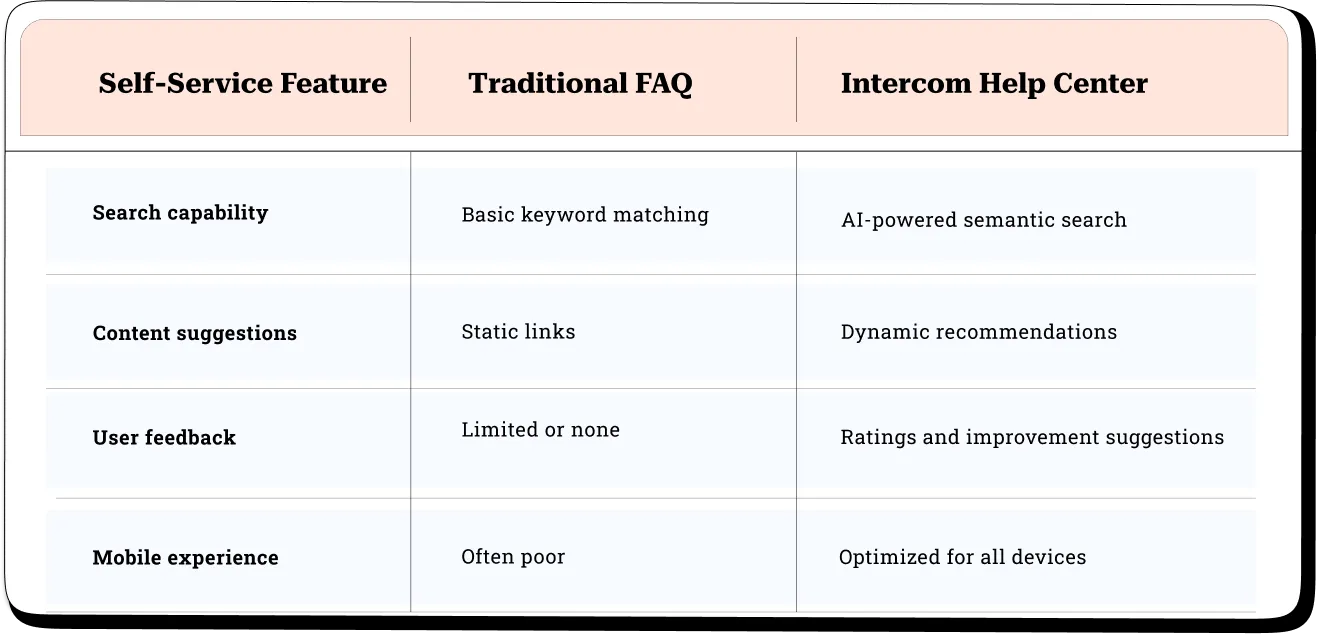
Workflow automation and smart routing
Intercom automates tasks like routing messages, sending follow-ups, and updating statuses. You can set up workflows based on customer actions, message type, or timing—no coding needed. For example, billing questions can go straight to finance, welcome messages to new users, or urgent chats can be flagged if not answered quickly.
Common automations:
Smart assignment: Route by customer plan, issue, or agent skill
Follow-up sequences: Check in with customers after solving issues
Escalation rules: Flag urgent or overdue conversations
Proactive messaging: Contact users based on their actions
Setting up Intercom for customer service success
Setting up Intercom means more than adding chat to your site. Success comes from organizing conversations, training the AI, and building a good help center.
Import existing customer data and conversations
Start by bringing in your customer list and old support messages. Sounds tricky? We make it easy. Enter migrateGenie, our no-hassle AI powered migration tool, built just for this. We're Intercom pros, and we move your data from any platform, no drama, no lost history.
You hand us access. We handle the rest. Watch your migration status live while you enjoy your coffee. Fin AI gets smarter instantly, learning your customer questions from day one. Your team sees every conversation, past and present. No delays. No gaps. You get ROI from the very start.
Build your help center with searchable content
Create articles that answer your most frequent customer questions using the same language your customers use. Avoid internal jargon—if customers call it "canceling," don't write articles about "account termination."
Organize content by customer journey stages (getting started, using features, billing, troubleshooting) rather than internal department structures. This makes information easier to find when customers are actually looking for help.
Configure Fin AI with your brand voice
Upload your existing help articles, FAQ responses, and examples of how your team typically responds to customers. Fin AI learns patterns from this content to match your communication style—whether that's formal and professional or casual and friendly.
Test the AI with common questions and refine its responses. The more specific training data you provide, the more accurately Fin AI represents your brand in automated conversations.
Set up conversation routing and team workflows
Create rules that automatically assign conversations to the right team members based on customer type, question category, or urgency level. This prevents important messages from sitting unassigned while ensuring specialists handle questions in their expertise area.
Routing considerations:
Customer tier: VIP customers might go directly to senior agents
Issue complexity: Technical problems route to specialists, billing questions to finance
Time zones: Distribute conversations based on agent availability
Language preferences: Match customers with agents who speak their language
Common implementation challenges and solutions
Most teams encounter similar issues when setting up Intercom. Knowing these patterns helps you avoid the typical pitfalls and get better results faster.
Agent overwhelm from too many channels: Without proper routing, agents get flooded with messages from every direction. Solution: Set up clear assignment rules and use team inboxes to distribute workload evenly.
AI giving incorrect or unhelpful responses: Poorly trained chatbots frustrate customers and create more work for agents. Solution: Start with a focused set of well-documented topics rather than trying to automate everything at once.
Customers can't find human agents when needed: Over-automation can trap customers in chatbot loops. Solution: Always provide clear escalation paths and "speak to a human" options in your automated flows.
Integration headaches with existing tools: Data silos between Intercom and your CRM or billing system create confusion. Solution: Use Intercom's native integrations or APIs to sync customer data automatically.
Intercom pricing and choosing the right plan
Intercom prices by conversation volume, user seats, and features. It’s flexible for growing teams, but costs can vary month to month. Here’s a 2024 summary:
Essential: $39/seat/month (billed yearly). Basic chat, shared inbox, and simple automation. Good for startups and small teams.
Advanced: $99/seat/month (billed yearly). Adds Fin AI, proactive support, custom workflows, and analytics. Best for growing businesses.
Expert: $139/seat/month (billed yearly). For enterprises. Includes advanced security, detailed permissions, deep analytics, and premium support.
Note: Intercom also charges for “active people reached” and AI usage, so bills may change with your volume. Check their official pricing page for updates.

*Intercom also charges for “active people reached” and AI usage. Pricing above is from the official Intercom pricing page as of June 2024. Pricing may change based on your usage, features, and team size.
How does Intercom compare to traditional help desk software?
Intercom takes a fundamentally different approach than traditional ticketing systems like Zendesk, Freshdesk, or ServiceNow. Instead of formal case management, Intercom emphasizes ongoing customer relationships through conversational messaging.
User experience differences: Intercom feels like modern messaging apps that customers already use daily. Traditional help desks often feel more like filing paperwork—structured but impersonal.
AI integration: Intercom built Fin AI directly into the platform from the ground up. Many traditional platforms add AI features through third-party integrations or separate modules, which can feel disconnected.
Setup complexity: Intercom can be configured and deployed relatively quickly, often within weeks. Enterprise help desk platforms typically require months of customization and extensive training.
Customer interaction model: Intercom prioritizes real-time conversations that feel natural. Traditional systems focus on structured ticket workflows with formal status updates and case numbers.
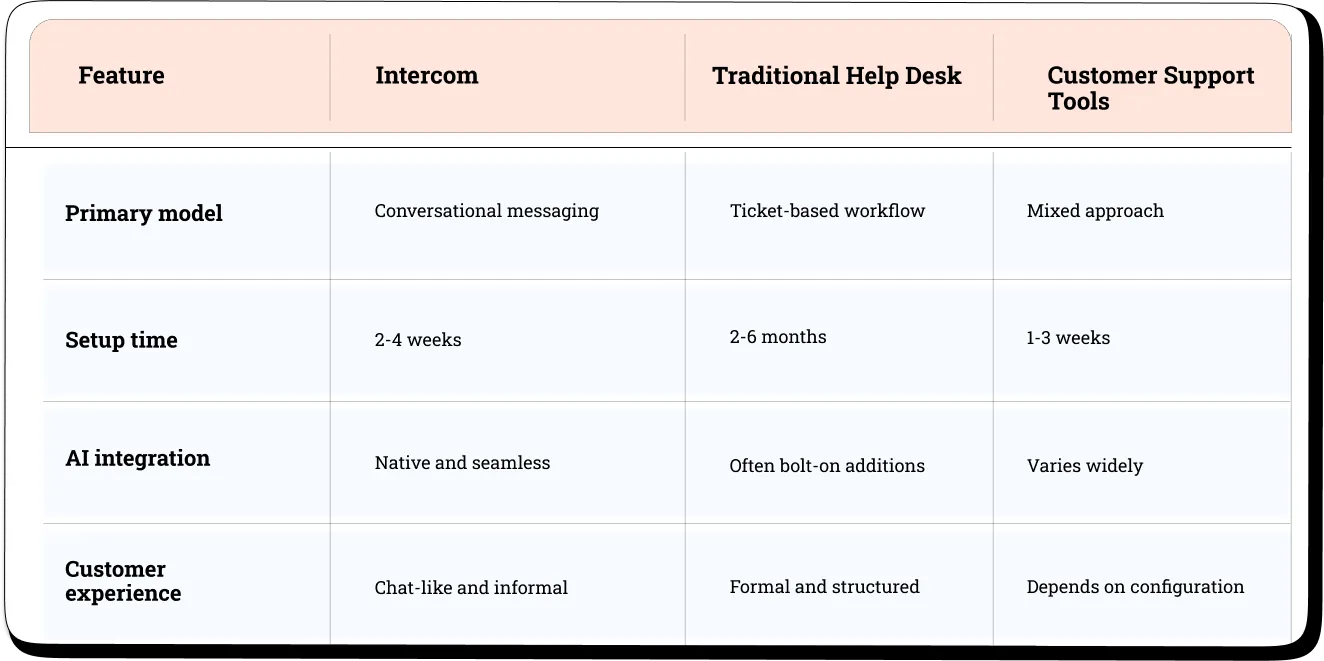
Real-world results from Intercom users
G2 reviews consistently rate Intercom highly for ease of use and customer satisfaction, with an average score of 4.5 out of 5 stars. Users frequently mention the platform’s intuitive interface and reliable messaging capabilities.
Common praise points:
Conversation flow: "Feels natural for both agents and customers"
Setup speed: "Up and running in days, not months"
AI effectiveness: "Fin handles our routine questions better than expected"
Mobile experience: "Works seamlessly across all devices"
Areas for improvement mentioned:
Pricing predictability: Some users find conversation-based pricing harder to budget
Advanced reporting: Enterprise customers sometimes want deeper analytics
Customization limits: Less flexible than highly configurable enterprise platforms
Is Intercom the right customer service platform for your team?
Intercom is best for teams focused on customer experience, not strict ticketing. It works well for SaaS, e-commerce, and any business that values relationships over case numbers.
Choose Intercom if you want fast setup, chat-based support, and AI that really helps. Pick a traditional help desk if you need deep customization or complex workflows.
It comes down to what you want: natural conversations or detailed, structured ticket management?
At saasgenie, we help you compare options based on your needs. We can show how Intercom’s conversational style stacks up against platforms like Freshworks. Our goal: find the best fit for your workflow and goals.
Ready to explore your options? Contact our team to discuss which customer service platform aligns with your priorities and budget.
.webp)


