Intercom Pricing Plans:
Costs, Tiers & AI Fees (2026)
Intercom is a popular platform for live chat, AI automation, and customer engagement. Its pricing structure is based on the type of plan you select and the features you use.
Each plan has a set monthly cost per user, with additional fees for usage and AI-powered resolutions.
Intercom publishes pricing information, but total costs may vary depending on your company size, the number of teammates on your account, and your usage of messaging channels.
When comparing Intercom to other platforms, understanding the key pricing tiers is an important first step.
Ever feel like figuring out Intercom cost is like ordering at a fancy restaurant where the prices aren't on the menu?

You're not alone.
Intercom's seat-based model plus usage fees can feel like a math puzzle wrapped in a riddle.
But here's the thing: once you crack their pricing logic, you can actually predict your monthly bill pretty accurately. AI isn’t a fringe experiment in support anymore; it’s mainstream.
Key Takeaways
Intercom pricing ranges from $29-$139 per seat monthly across three plans (Essential, Advanced, and Expert), with annual billing providing a 26% discount across all tiers.
Beyond base seat costs, Intercom charges $0.99 per AI resolution through Fin AI and usage fees for SMS ($0.01-0.10 per message), WhatsApp, and email campaigns that exceed plan allowances.
The advanced plan ($85/month annually) includes 20 free lite seats for limited-access users, while the expert plan ($132/month annually) provides 50 lite seats plus enterprise features like HIPAA compliance and multibrand support.
Startups under two years old with less than $1 million in funding can qualify for up to 90% off Essential or Advanced plans through Intercom's startup program.
In fact, a 2023 Gartner study shows that 80% of companies are using AI to improve customer experience.(Plivo)
Intercom Pricing Plans Overview
Intercom costs between $29 and $139 per seat per month, depending on your plan and billing frequency. The three tiers, Essential, Advanced, and Expert, each add features for growing teams, with annual billing cutting costs by roughly 26%.
Here's what you're looking at:
Essential: $39 per seat monthly ($29 annually)
Advanced: $99 per seat monthly ($85 annually)
Expert: $139 per seat monthly ($132 annually)
Usage fees and AI resolutions cost extra on top of these base prices.
Fin AI charges $0.99 per resolution, while outbound messaging through SMS and WhatsApp adds per-message fees.
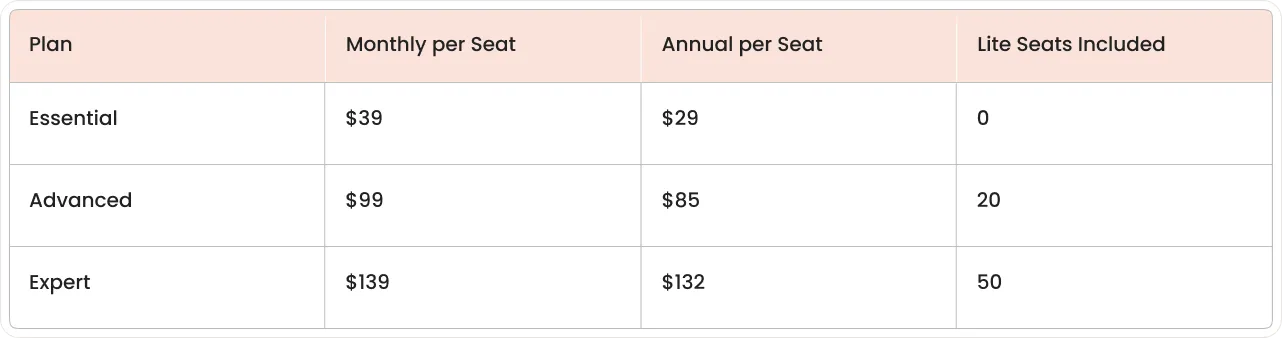
The annual discount saves you about 26% across all plans, a solid reason to commit if you're confident about sticking around. Explore how AI agents are transforming customer experiences in our guide to Agentic AI in Customer Experience.
The global live chat software market is expected to grow from USD 1.06 billion in 2024 to USD 1.14 billion in 2025, and reach USD 2.09 billion by 2033. (Global Growth Insights)
Essential vs Advanced vs Expert Plans Compared
Mature AI adopters … reported a 17% higher customer satisfaction.(IBM)
Each Intercom plan targets different company sizes and needs.
The jump between tiers adds meaningful features, not just higher limits.
Our Intercom experts can help you match the right plan to your growth stage and budget.
Book a call to avoid costly over-purchasing or feature gaps.
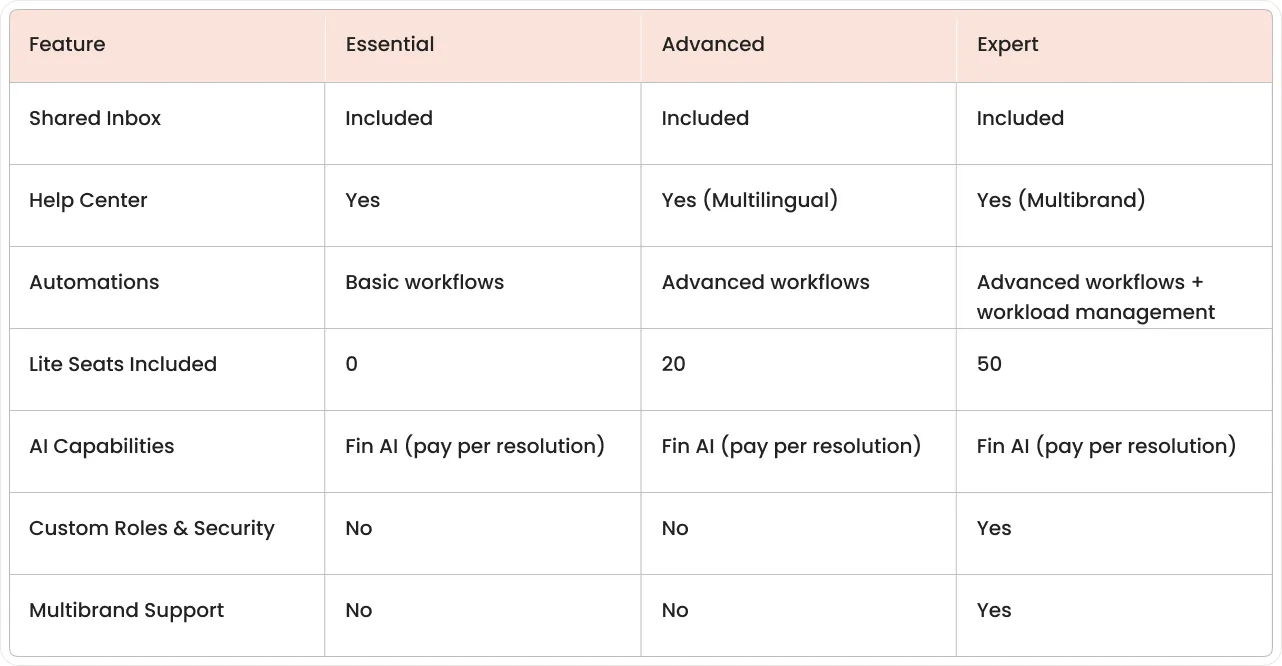
Essential Plan Features and Limitations
Essential is designed for individuals, startups, and small teams that want to keep customer support efficient without overcomplicating their tech stack. You get Intercom's core toolkit, shared inbox, help center, and basic automations. But no Lite seats for free collaborators.
This plan is best suited for startups or lean support teams that just need the basics.
What's included:
Shared inbox and ticketing: Collaborate on customer conversations in one place.
Messenger: Engage with customers through live chat.
Pre-built reports: Track basic support metrics.
Public help center: Launch a self-service knowledge base for customers.
Fin AI Agent: Tap into AI-powered responses ($0.99 per successful resolution).
What's missing?

No social channel integration, no advanced workflow builder, and no free 'lite' seats for occasional contributors. Essential is intentionally lean, making it easy to start, but if you need more collaboration or multi-channel support, you'll hit limits fast.
Advanced Plan Power-Ups
Advanced adds the tools growing teams actually need. Twenty free Lite seats mean your whole company can peek into customer conversations without paying full price.
Advanced additions:
Workflow automation builder: Complex automation sequences.
Multiple team inboxes: Separate queues for different teams.
Round robin assignment: Automatically distribute conversations.
20 lite seats: Limited-access users for free.
Private and multilingual help center: Support multiple languages and create internal knowledge bases.
This tier makes sense once you hit 5-10 full-time support people. The lite seats alone can save hundreds monthly.
Expert Plan for Larger Operations
Expert brings enterprise features like custom roles and multibrand support. Fifty lite seats handle bigger organizations where lots of people need occasional access.
Expert exclusives:
Workload management: Balance tickets across agents.
Advanced security: Enhanced data protection with SSO & identity management.
HIPAA support: Compliance for healthcare organizations.
Service level agreements (SLAs): Formalized response time guarantees.
50 lite seats: Even more free collaborator access.
Multibrand support: Manage multiple brands with dedicated Messenger and Help Center experiences.
The jump from Advanced to Expert is steep price-wise. Most companies stay on Advanced until they hit serious scale or compliance requirements.
How Intercom Calculates Your Final Bill
AI-powered customer service reduces operational costs by up to 30%, while 72% of consumers remain loyal to companies offering faster service. (Helpshift)
Intercom pricing isn't just seat count times plan price. Usage-based charges can surprise you if you're not tracking outbound messaging and AI resolutions.
Your monthly bill breaks down into three components:
Base plan cost: Your seat count multiplied by the plan price.
Usage fees: Charges for proactive messages and AI resolutions.
Overage charges: Fees when you exceed included allowances.
Cost drivers include:
Full seats: Complete platform access for agents.
Lite seats: Limited access (free allowance varies by plan).
Outbound messages: SMS, WhatsApp, email campaigns.
Fin AI resolutions: $0.99 each time AI solves a ticket completely.
Annual billing drops the per-seat cost but locks you into a year-long commitment. Monthly billing costs more but gives flexibility to adjust seats as needed.
Fin AI Pricing Breakdown
80% of companies are either using or planning to adopt AI-powered chatbots in customer service by 2025. (Desk365)
Fin AI costs $0.99 per resolution. You're only charged when AI fully solves a customer issue without agent involvement. If an agent finishes the conversation, it doesn't count as a billable resolution.
Wondering about real-world ROI? Check out our customer support automation examples for breakdowns on how AI impacts support costs.
Typical monthly AI costs:
Light usage (50 resolutions): $49.50
Moderate usage (200 resolutions): $198
Heavy usage (500 resolutions): $495
Fin AI Copilot works differently. It assists human agents with suggestions and draft responses. Copilot has a limited free tier, with unlimited usage available for an additional monthly fee that varies by account size.
Most teams see AI costs between $100-300 monthly once they're actively using the feature. The ROI usually works out since each AI resolution saves 10-15 minutes of agent time.
Live chat and omnichannel inbox
All customer messages, website, app, email, or social, come into one shared inbox. Your team sees every thread and the full context. Customers don’t have to repeat themselves, even if they switch channels.
This setup keeps issues in one conversation, so customers don’t explain their problem twice.
Core messaging features:
Multi-channel support: Website chat, in-app messaging, email, and social media.
Team collaboration: Internal notes and conversation assignments
Mobile apps: Full functionality for agents working remotely
Message scheduling: Send responses at optimal times for different time zones
Usage Fees for SMS, WhatsApp, and Email
Beyond your base plan, Intercom charges for outbound communication through various channels. These aren't included in your seat price. For best practices on outbound engagement, check our customer engagement strategies.
Email campaigns and proactive messages also trigger usage charges once you exceed your plan's included allowance. Most plans include a set number of monthly emails, with overages billed per message or per thousand messages.
SMS and WhatsApp operate on per-message pricing. Costs vary by country, but expect $0.01-0.10 per SMS and similar rates for WhatsApp business messages. High-volume messaging can add $200-500 monthly to your bill.
Channel costs to watch:
SMS messages: $0.01-0.10 each, depending on destination
WhatsApp business: Similar per-message rates
Email overages: Typically $0.50-2.00 per thousand messages
Campaign credits: Used for newsletters and automated sequences
Track your outbound messaging patterns for a few months to predict these costs accurately.
Startup Discounts and Volume Pricing
Intercom offers several ways to reduce costs, especially for early-stage companies and larger purchases.
For more details on qualifying, see the Intercom startup program.
The startup program provides up to 90% off Essential or Advanced plans. The discount decreases in year two.
To qualify, your company must meet these criteria:
Under two years old.
Raised less than $1 million in funding.
Not currently using Intercom.
In 2024, 78% of organizations reported using AI in business, up from 55% the year before. (Stanford HAI)
Volume discounts kick in for larger seat purchases, though specific thresholds aren't published. Annual commitments also unlock better per-seat rates beyond the standard annual discount.
Money-saving options:
90% startup discount: First-year savings for eligible companies
Annual billing: 26% discount across all plans
Volume pricing: Custom rates for large seat counts
Multi-year deals: Additional savings for longer commitments
Enterprise buyers often negotiate custom packages that bundle seats, channels, and usage credits into one predictable monthly fee.
Real-World Pricing Examples
Let's break down what different company sizes actually pay for Intercom each month. If you're budgeting for your own team, try our interactive support cost calculator for a fast estimate.
65% of businesses intend to expand AI in customer support over the next 12 months. (crescendo.ai)
Small Team Scenario
A startup with 3 support agents on Essential annual billing pays $87 monthly ($29 x 3). Add light Fin AI usage (30 resolutions) for $29.70, plus minimal SMS costs around $20. Total monthly cost: approximately $137.
Growing Company Example
A scale-up with 8 agents on Advanced annual billing pays $680 monthly ($85 x 8). They use 150 AI resolutions ($148.50) and send moderate outbound messages ($150 in SMS/email). Total: around $979 monthly.
Enterprise Scenario
A large company with 25 agents on Expert annual billing pays $3,300 monthly ($132 x 25). Heavy AI usage (400 resolutions at $396) plus significant outbound messaging ($800) brings the total to roughly $4,496 monthly.
These examples assume annual billing and typical usage patterns. Your costs could vary significantly based on AI adoption and messaging volume.
Intercom vs Freshworks and Zendesk Pricing
Intercom has ~ 18.66% market share in the live-chat category. (6sense)
Intercom's Essential plan starts at $29/seat/month, more than Freshworks ($15) but less than Zendesk Suite ($55).
Each platform structures pricing differently, so the total cost depends on your feature needs and usage.
Here's how the starting costs stack up.

Freshworks starts cheaper but charges extra for advanced features. Zendesk costs more upfront but includes more in the base price. Intercom sits in the middle with strong AI capabilities, but usage-based pricing can add up.
Total cost over two years depends heavily on your usage patterns, implementation needs, and feature requirements. Factor in setup time, training costs, and scaling expenses when comparing platforms.
For implementation timelines and best practices, book a call with our Intercom implementation experts. We'll guide you through the entire process, from initial setup to advanced workflows, saving you weeks of trial and error.
Tips to Lower Your Intercom Bill
Several strategies can reduce your monthly Intercom costs without sacrificing functionality.
Use lite seats strategically for team members who need visibility but don't handle customer conversations directly. Advanced and Expert plans include 20 and 50 lite seats, respectively. Maximize these before adding full seats.
Annual billing saves 26% compared to monthly payments. If you're confident about using Intercom long-term, the annual commitment pays for itself quickly.
Cost reduction tactics:
Maximize lite seats: Use free allowances before buying full seats
Choose annual billing: Automatic 26% discount
Monitor AI usage: Track resolution patterns to optimize costs
Bundle negotiations: Ask about package deals for seats plus usage credits
Track your usage patterns for a few months before committing to higher plans. Many teams overestimate their needs initially. For custom cost reduction strategies, our team can help you strategise and optimize your SaaS stack.
Get Expert Implementation Support
CUSTOMER STORIES
I'm giving your onboarding process a 5 out of 5! It was thorough, and you have been so very patient with my team and me.
Setting up Intercom effectively takes more than just signing up. Poor configuration leads to workflow confusion, missed automations, and frustrated teams.
Explore our customer service implementation services for detailed offerings.
We've helped dozens of companies launch customer service platforms that actually work from day one. Proper setup means higher adoption rates, better customer satisfaction, and measurable cost savings through automation.
Ready to get your customer service operation running smoothly?
As certified Intercom partners, we at saasgenie help companies optimize their customer service platforms for faster ROI. Our implementation process covers workflow design, automation setup, data migration, and team training.
Contact our team for a consultation on platform selection and implementation.
.webp)


