saasgenie: Certified Intercom Implementation Partner Services
Intercom is a popular customer messaging platform that helps businesses talk to their customers through chat, email, and automated messages. Setting up Intercom involves more than just creating an account. It requires careful planning, data migration, and configuration to work well with your existing systems.
Many organizations look for a certified Intercom implementation partner to handle this process. These partners have specialized knowledge and proven methods for getting Intercom running smoothly from day one.
Trying to tackle Intercom setup on your own?
It’s a bit like baking a complex cake without a recipe. One missed ingredient and the whole thing can fall flat. DIY can get messy, fast.

A certified implementation partner is like having a seasoned pastry chef, and with the right expertise (and the power of platforms like Fin AI), we know the exact steps to take, which shortcuts won’t work, and how to deliver a polished. No guesswork, no headaches, just seamless, predictable outcomes powered by deep experience and advanced automation.
Need to know more about Intercom?
Get more details from our blog: What is Intercom?
What saasgenie delivers as your certified Intercom implementation partner?
saasgenie manages your Intercom setup end-to-end—from planning through to launch. We don’t just advise you; we roll up our sleeves and get hands-on: configuring your workspace, migrating your data, training your team, and making sure every detail runs seamlessly.
Unlike general consultants who just point you in the right direction, we take ownership of the technical details. You get a fully configured Intercom environment that’s ready for your team on day one, without the headaches.
Discovery and solution design
We start by mapping how your team currently handles customer conversations. That means talking to your support staff, charting out your workflows, and pinpointing what’s working—and what isn’t.
Key activities include:
Stakeholder interviews: Understanding needs from support agents, managers, and customers
Process mapping: Documenting current workflows, escalation paths, and response times
System audit: Reviewing existing tools, data sources, and integration points
Goal setting: Defining success metrics and identifying quick wins
Platform configuration and security setup
Industry benchmarks indicate that over 80 % of CX leaders plan to increase budgets for AI and automation in the coming year. This means security and governance around those systems are becoming non-negotiable(Big Sur AI).
Configuring Intercom the right way goes beyond just creating workspaces. We handle the technical setup that keeps your data secure and your team productive.
Configuration checklist:
Workspace setup: Creating environments, naming conventions, and organizational structure
Security protocols: Implementing SSO, multi-factor authentication, and access controls
Compliance alignment: Ensuring GDPR, CCPA, and industry-specific requirements are met
Integration preparation: Setting up API connections and webhook configurations
Wondering about Intercom plans and which features match your needs?
See our guide on Intercom plans and pricing for a detailed breakdown, so you can make informed decisions before we even start implementation.
Data migration with quality assurance
Moving your existing customer data, conversation history, and knowledge base content calls for careful planning and AI-driven precision. We leverage advanced AI tools alongside structured processes to map, validate, and migrate your data—ensuring nothing gets lost or corrupted along the way.
Our AI-powered approach solves migration challenges like data format differences, conversation threading, file attachments, and duplicate record cleanup. Every migration includes automated testing phases and intelligent validation checks before you go live.
According to research, fewer than 25 % of call centers have successfully integrated AI automation into their everyday operations. Meaning many organizations are still running on inefficient, manual workflows(amplifai.com).
AI chatbot and automation configuration
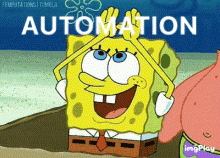
Intercom's automation features can handle routine questions and route conversations to the right team members. We tailor these systems to your unique needs and customer patterns.
Automation setup includes:
Bot training: Teaching the AI to recognize common questions and provide helpful responses
Routing rules: Directing conversations based on topic, urgency, or customer type
Workflow automation: Setting up processes for follow-ups, escalations, and task assignments
Guardrails: Ensuring human agents can step in when needed
In a large empirical study, the introduction of generative AI assistance increased support agent productivity by ~15 % on average, highlighting the value of carefully migrated context and data to enable AI-driven workflows(arXiv).
Discover more about how chatbots are transforming customer experience.
Why businesses choose certified partners over DIY setup

Setting up Intercom yourself works fine for simple use cases, but most businesses benefit from professional implementation. The difference comes down to speed, reliability, and avoiding common mistakes that slow down your team later.
DIY mistakes often lead to disjointed responses or broken workflows, and in aggregate, businesses are losing ~$75B a year from service breakdowns(amplifai.com).
Faster time to results
Professional implementation follows proven processes that have been refined across multiple projects. Instead of figuring things out as you go, you get a structured approach that delivers working results quickly.
Time advantages include:
Parallel processing: Multiple setup tasks happening simultaneously
Template usage: Pre-built configurations adapted to your needs
Risk avoidance: Skipping common pitfalls that cause delays
Lower long-term costs
DIY projects often create hidden expenses through trial-and-error, configuration mistakes, and ongoing maintenance issues. A professional setup creates sustainable processes that require less ongoing attention.
Access to specialized knowledge
Certified partners understand Intercom's capabilities, limitations, and best practices. This knowledge helps you make better decisions about configuration, integrations, and scaling strategies.
saasgenie's four-phase implementation process
We use a structured approach that brings predictability to Intercom implementations. Each phase has specific deliverables and success criteria, so you always know what to expect next.
Phase 1: Assessment and planning
We analyze your current customer communication setup and create a detailed implementation plan. This includes identifying stakeholders, mapping requirements, and setting realistic timelines.
The assessment phase typically takes 1-2 weeks and results in a clear roadmap for the entire project.
Phase 2: Configuration and setup
Business process automation tools report that ~“Project Managers save 20% of their time per day after automation” in one survey(flowforma.com).
During this phase, we build your Intercom environment according to the approved plan. All configuration work happens in a test environment first, allowing for review and adjustments before going live.
Setup activities include:
Workspace configuration: Creating the basic structure and settings
Integration connections: Linking Intercom with your existing tools
Automation rules: Setting up workflows and routing logic
Security implementation: Enabling authentication and access controls
Phase 3: Data migration and testing
We move your existing data into Intercom using a combination of validated processes and AI-powered tools. This covers customer records, conversation histories, and knowledge base content, with every migration guided by machine-driven mapping, quality checks, and intelligent validation steps.
Testing leverages AI to cover functionality, performance, and user experience, ensuring your new environment is reliable and ready from day one.
Phase 4: Launch and optimization
The final phase covers going live with training and support for your team. We monitor system performance closely during the first few weeks and make adjustments based on real usage patterns.
Launch support includes:
User training: Hands-on sessions for agents and administrators
Performance monitoring: Tracking key metrics and system health
Quick fixes: Addressing any issues that emerge during early usage
Optimization recommendations: Suggesting improvements based on initial results
95 % of AI users in customer service atomation report cost/time savings(Big Sur AI).
Common implementation challenges and solutions

Most Intercom implementations face similar obstacles. Understanding these challenges helps explain why professional implementation often delivers better results.
Data migration complexity
Customer data rarely transfers perfectly between systems. Field mapping, data formatting, and relationship preservation require careful attention. We leverage AI-powered validation tools and structured processes to ensure data integrity every step of the way during migration.
Many systems map fields differently; remember that AI-assisted migration projects saw ~15 % productivity gain when context is preserved(arXiv).
Integration requirements
In G2’s customer service automation trends, the most frequent barrier is integration friction, yet organizations that achieve it report major gains(research.g2.com).
Intercom needs to work with your existing tools, CRM systems, help desk software, marketing platforms, and business applications. Each integration has technical requirements and potential compatibility issues that require specialized knowledge.
User adoption and training
Even the best-configured system fails if your team doesn't use it effectively. We provide comprehensive training that covers both technical features and workflow best practices.
Training components:
Administrator sessions: Advanced configuration and management skills
Agent training: Day-to-day usage and customer interaction techniques
Manager workshops: Reporting, analytics, and performance monitoring
Measuring implementation success
Successful Intercom implementations deliver measurable improvements in customer communication efficiency. We track specific metrics to ensure the project achieves its intended goals.
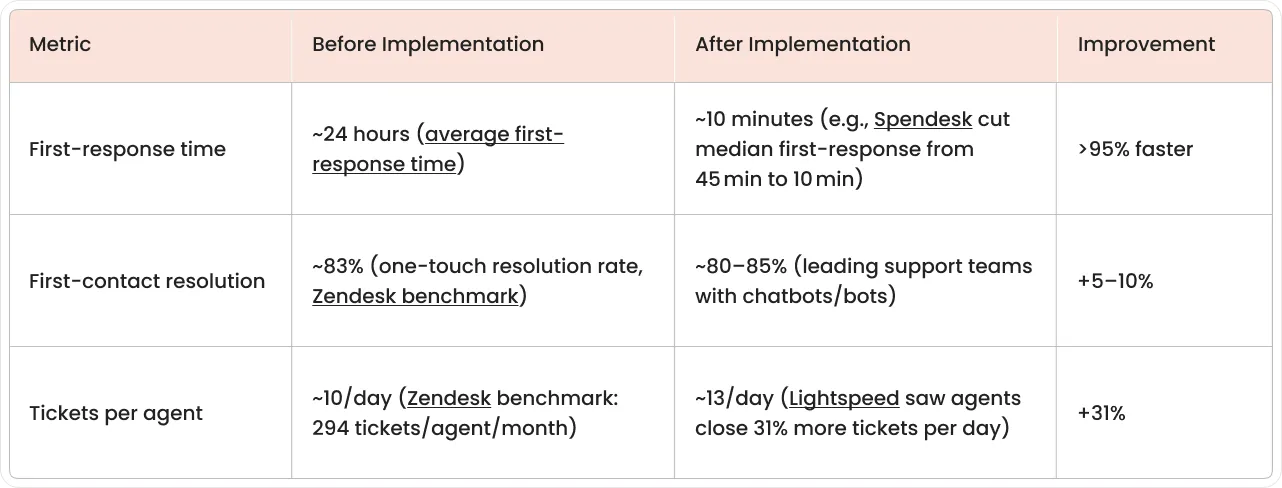
Key performance indicators
We monitor several metrics that indicate implementation success:
Efficiency metrics:
Average response time: How quickly customers receive initial responses
Resolution time: Time from initial contact to issue resolution
Agent productivity: Number of conversations handled per agent per day
Quality metrics:
Customer satisfaction: Ratings and feedback from customer interactions
First-contact resolution: Percentage of issues resolved without escalation
Automation effectiveness: Success rate of chatbot interactions
Integration capabilities and technical requirements
Intercom works with most business software through APIs, webhooks, and pre-built connectors. Understanding integration requirements helps ensure smooth implementation.
Popular integration options
CRM systems: Salesforce, HubSpot, Pipedrive for customer data synchronization Help desk tools: Zendesk, Freshdesk for ticket management workflows Marketing platforms: Mailchimp, Marketo, for coordinated customer communication Business tools: Slack, Microsoft Teams for internal collaboration
Technical considerations
Each integration has specific requirements for data formats, authentication methods, and update frequencies. We handle the technical details while keeping you informed about capabilities and limitations.
Ready to streamline your customer communication?
Professional Intercom implementation eliminates guesswork and delivers reliable results. saasgenie's certified approach ensures your system is configured correctly from day one, with ongoing support to help you achieve your customer communication goals.
Our implementation process has been refined through dozens of successful projects. We understand what works, what doesn't, and how to adapt Intercom's capabilities to match your specific business needs.
Contact our team to discuss your Intercom implementation requirements and learn how we can help you achieve faster, more effective customer communication.
.webp)


