Top 12 Asset Management Software Platforms in 2025
Every organization today juggles a dizzying mix of laptops, cloud licenses, office gadgets, and specialized equipment. Each one is critical to daily business, and each one is surprisingly easy to lose track of as your company scales and the digital landscape shifts.
The global asset management system market isn’t slowing down. It’s set to leap from USD 17.64 billion in 2025 to an impressive USD 26.41 billion by 2030, growing at a steady CAGR of ~8.4%. (MarketsandMarkets)
Asset management software is the modern answer to asset chaos. These platforms don’t just keep tabs on your hardware and digital tools. They turn scattered inventories into organized, actionable intelligence, showing you what you own, where it’s located, and who’s using it, all in real time.
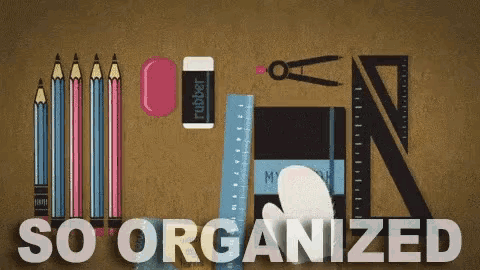
Let’s dive into the top asset management software platforms making waves in 2025, break down their standout features, and highlight what matters most when choosing the right solution for your team’s next chapter.
What is asset management software?
Asset management software is a digital tool that tracks, records, and manages assets throughout their entire lifecycle, from the moment you buy them until you retire them. Think of it as your digital inventory manager that never forgets where you put that expensive laptop or when your software licenses expire.
The platform works by creating a centralized database of everything your organization owns. This includes physical assets like computers, printers, and office furniture, plus digital resources like software licenses and cloud subscriptions. Instead of hunting through spreadsheets or asking around the office, you get one place to find all asset information.
Key functions include:
Automated discovery: Scans your network to find devices and software automatically
Lifecycle tracking: Monitors assets from purchase through disposal
Location monitoring: Shows where each asset is located and who's using it
Maintenance scheduling: Sends alerts for warranty renewals and service dates
Most modern asset management tools connect with other business systems through APIs, pulling in data from accounting software, help desk platforms, and cloud services to keep everything synchronized.
A U.S. federal audit found NASA lacked a centralized Software Asset Management tool and had incurred approximately USD 15 million over five years in unused software licenses due to poor license governance.(NASA Office of the Inspector General)
Key benefits for IT and finance teams
Asset management software delivers measurable improvements across several areas that directly impact daily operations and budgets.
Increased efficiency through automation: The software handles routine tasks like asset discovery, status updates, and maintenance scheduling without manual input. This frees up team members to focus on strategic work rather than data entry and tracking spreadsheets.
Reduced costs via optimized utilization: Organizations often discover they own more assets than they realized, including unused software licenses or duplicate equipment. Better visibility helps redistribute resources and avoid unnecessary purchases.
Enterprises waste >10% of their IT budget on unused software / SaaS. According to a survey by Oomnitza, about half of enterprises admit to wasting over 10% of their software / cloud / SaaS budget on underused or unused assets(Forbes).
Improved operational continuity: The platform monitors asset health and sends alerts before problems occur. This proactive approach helps prevent unexpected equipment failures that could disrupt business operations.
Better compliance for software licenses and regulations: Automated tracking ensures license compliance and generates audit reports. This reduces the risk of penalties from software audits and helps maintain regulatory compliance in industries with strict asset documentation requirements.
Top 12 asset management software platforms
We've ranked these platforms based on feature depth, deployment speed, integration capabilities, and real-world performance feedback from organizations using these tools in 2025.
1. Freshservice
Freshservice combines asset management with IT Service Management using AI-powered automation. The platform includes a configuration management database (CMDB) that tracks not just individual assets but also how they connect to each other.
What sets it apart is the rapid deployment process. Most teams get basic asset tracking running within days rather than weeks. The AI features automatically categorize assets and suggest maintenance schedules based on usage patterns.
In 2024, Freshworks acquired Device42, a leading IT infrastructure management platform, significantly strengthening Freshservice's asset discovery and dependency mapping capabilities. This acquisition brings advanced data center asset management and application dependency mapping directly into the Freshservice ecosystem, giving teams deeper visibility into complex IT environments.
2. Atlassian Jira Service Management
Jira Service Management includes asset management features designed for teams already using Atlassian tools. The platform supports custom workflows and integrates seamlessly with development and project management processes.
Development teams often prefer this option because it fits naturally into their existing Atlassian ecosystem.
3. HaloITSM
HaloITSM offers a complete ITSM suite with integrated asset discovery and lifecycle management. The software supports automated workflows for asset requests, changes, and incident resolution.
The platform provides good value for organizations that need both asset management and broader IT service management capabilities.
4. InvGate Assets
InvGate Assets focuses on automated IT asset discovery and lifecycle management, particularly for organizations that need comprehensive visibility across hardware, software, and cloud resources with minimal manual intervention.
5. ServiceNow
ServiceNow provides enterprise-scale asset management with extensive customization options. The platform handles complex workflows and includes advanced reporting capabilities for large organizations with diverse asset portfolios.
The software excels at managing relationships between assets, services, and business processes. However, implementation typically requires several months and dedicated technical resources.
6. Lansweeper
Lansweeper specializes in automated network discovery and detailed asset inventory. The platform scans networks continuously to identify new devices, installed software, and configuration changes without requiring agent installation on every device.
IT teams particularly value its risk identification features, which flag outdated software versions and security vulnerabilities across the asset base.
7. ManageEngine Asset Explorer
AssetExplorer automates IT asset discovery and supports procurement tracking from purchase orders through disposal. The software includes built-in workflows for asset requests, approvals, and lifecycle management.
The platform integrates well with other ManageEngine tools, making it a solid choice for organizations already using their IT management suite.
8. Asset Panda
Asset Panda focuses on user-friendly mobile access and barcode scanning capabilities. Field technicians can update asset records, perform inspections, and track maintenance activities directly from smartphones or tablets.
The software works well for organizations with distributed assets or teams that need to track equipment across multiple locations.
9. Flexera One
Flexera One specializes in software asset management and license optimization. The platform helps organizations track software usage, manage renewals, and maintain compliance with vendor licensing agreements.
Finance teams often choose Flexera for its detailed cost analysis and optimization recommendations that can reduce software spending significantly.
10. Snipe-IT
Snipe-IT offers open-source asset management with no licensing fees. The platform provides basic tracking features for hardware and software, plus a REST API for custom integrations.
Organizations with technical expertise can customize Snipe-IT extensively, though this requires more internal development work compared to commercial platforms.
11. Ivanti Neurons
Ivanti Neurons uses AI-driven analytics to provide insights about asset performance and usage patterns. The platform includes self-healing capabilities that can automatically resolve common issues without human intervention.
The unified endpoint management features help IT teams manage both assets and security from a single interface.
12. EZO AssetCloud
EZO AssetCloud manages complete asset lifecycles with strong procurement integration and maintenance scheduling features. The software handles both IT and non-IT assets, making it suitable for organizations with diverse equipment portfolios.
How to choose the right IT asset management tool
Selecting an asset management platform involves evaluating several factors that affect both immediate implementation and long-term success.
Total cost of ownership
Larger organizations see nearly half of their software spend wasted. In firms with 200+ employees, $235,000 (≈ 48% of software budget) is estimated to be wasted annually due to inefficiencies(Open iT).
The actual cost extends beyond the monthly subscription fee. Implementation services, data migration, training, and ongoing customization add to the total investment. Some platforms require additional consulting hours or specialized expertise that increases costs.
Hidden cost factors:
Data cleanup: Preparing existing asset records for import
Integration work: Connecting to other business systems
Training time: Getting teams comfortable with new processes
Ongoing support: Technical assistance and system maintenance
Hidden costs can derail even the best asset management strategy, but they’re not inevitable. At saasgenie, we help organizations identify, minimize, and even eliminate these surprise expenses. From planning seamless data migrations to accelerating integration and training, our experts ensure your total cost of ownership is transparent from day one.
Ready to get a clear picture of what your investment should look like?
Contact us for a no-obligation free consultation and see how we make hidden costs a thing of the past.
Integration with existing systems
Asset management software works best when it connects with other tools your organization already uses. API quality, pre-built connectors, and data synchronization capabilities determine how well the platform fits into existing workflows.
Strong integrations reduce duplicate data entry and keep information consistent across systems. Weak integration capabilities often lead to manual workarounds that reduce efficiency gains.
Deployment speed and support
Some platforms can be configured and deployed within weeks, while others require months of customization. Consider your timeline and internal technical resources when evaluating options.
Vendor support quality varies significantly. Look for platforms that offer comprehensive documentation, training resources, and responsive technical assistance during implementation.
Security and compliance requirements
85% of organizations don’t fully comply with their software license agreements. (BetterCloud)
Asset management platforms store sensitive information about your organization's infrastructure and equipment. Security features like data encryption, access controls, and audit trails protect this information.
Compliance capabilities help generate reports for audits and regulatory requirements. Industries with strict documentation standards often need platforms with robust compliance features
Must-have features for asset management tools
Median unplanned downtime cost is ≈ $125,000/hour across industries. In a cross-industry benchmark, IoT Analytics finds that the “median unplanned downtime cost” across 11 industries is about $125,000 per hour. (IoT Analytics)
Modern asset management platforms should include several core capabilities that directly impact operational efficiency.
Real-time discovery and tracking: Automated network scanning finds new devices without manual input. Location monitoring shows where assets are located and who's using them. Status updates indicate whether equipment is active, under maintenance, or retired.
License and contract management: Software license tracking prevents compliance issues and unexpected audit penalties. Contract monitoring sends alerts before renewals and tracks warranty coverage across all equipment.
Mobile access and scanning: Field teams need mobile apps to update asset records on-site. Barcode and QR code scanning link physical items to digital records quickly and accurately.
Reporting and analytics: Executive dashboards provide high-level asset visibility. Custom reports analyze trends like utilization rates, maintenance costs, and replacement schedules. Cost allocation features distribute expenses across departments or projects.
Workflow automation: Automated processes handle routine tasks like approval routing, status updates, and notification sending. This reduces manual work and ensures consistent procedures across the organization.
Ready to modernize your asset tracking with expert guidance
Implementing asset management software successfully requires more than just selecting the right platform. The configuration, data migration, and user adoption process can make or break your investment.
saasgenie works as a certified partner for leading asset management platforms, including Freshservice and other tools mentioned in this guide. We help organizations assess their current systems, select appropriate platforms, and execute implementations that deliver measurable results.
Our team provides free consultations to review your asset management requirements and recommend solutions that fit your timeline and budget. We use proven methodologies to accelerate deployments and ensure your team realizes benefits quickly.
.webp)


